
CSS FOR SQUARESPACE
custom code tutorials
step-by-step tutorials to help you customize your squarespace website design with code
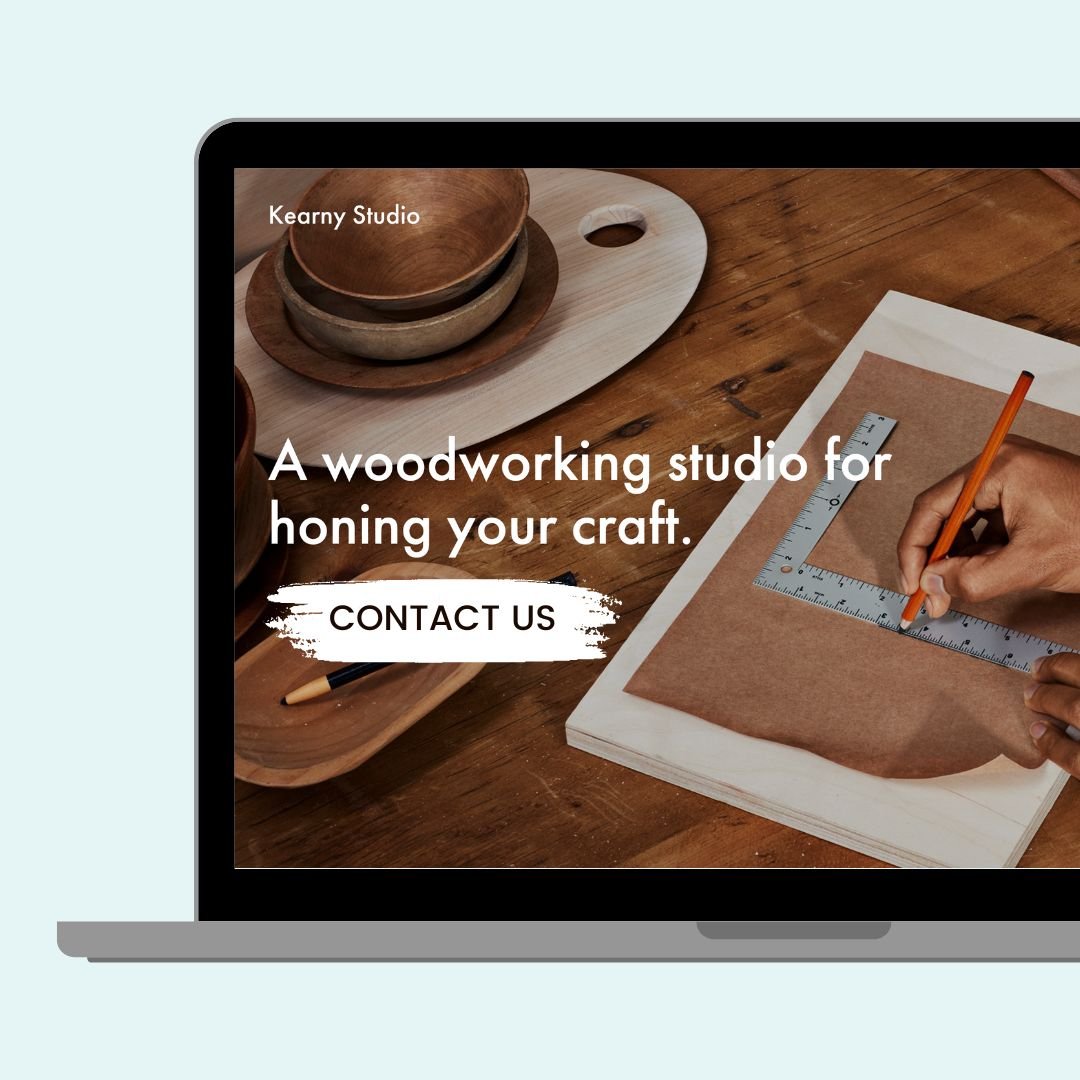
How to Add a Background Image to Buttons in Squarespace
Learn how to use custom CSS to add a background image to any button on your Squarespace site. Apply it to all buttons, specific types, or one section.

How to create gradient backgrounds in Squarespace
Learn how to create a full-page or section-specific gradient background in Squarespace using custom CSS. This tutorial includes a free gradient guide, helpful code snippets, and a Chrome extension for customizing specific sections.
How to customize dropdown icons in Squarespace
Learn how to change the color, shape, and style of dropdown icons in Squarespace 7.1. This tutorial walks you through the CSS you need to fully customize these new navigation features.

How to customize gallery arrows in Squarespace
This tutorial shows you how to change the color of the gallery arrows on image slideshows in Squarespace 7.1
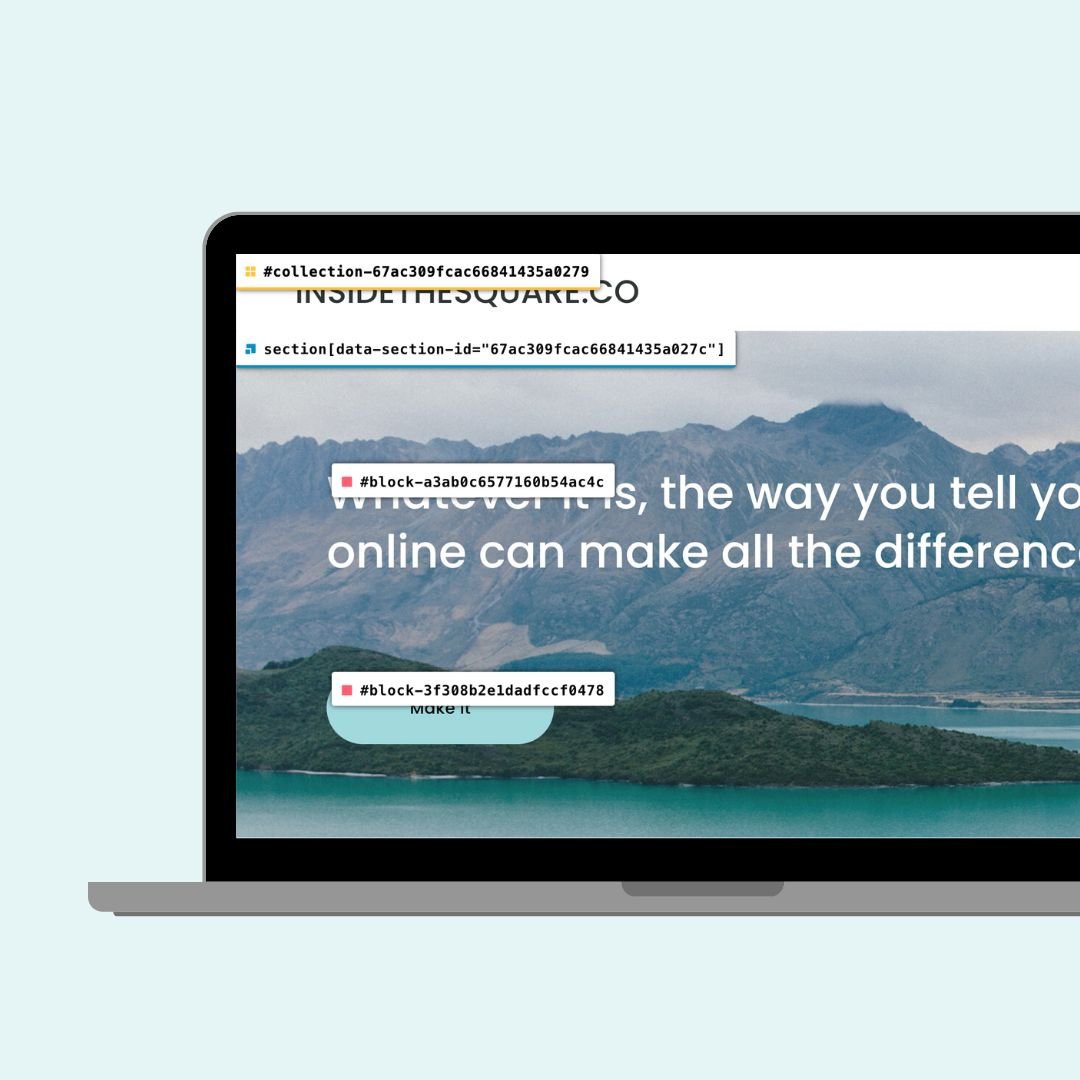
How to Customize Individual Elements in Squarespace 7.1
In this blog post, you'll learn how to customize individual elements on your Squarespace website using CSS, no matter what plan you're on.
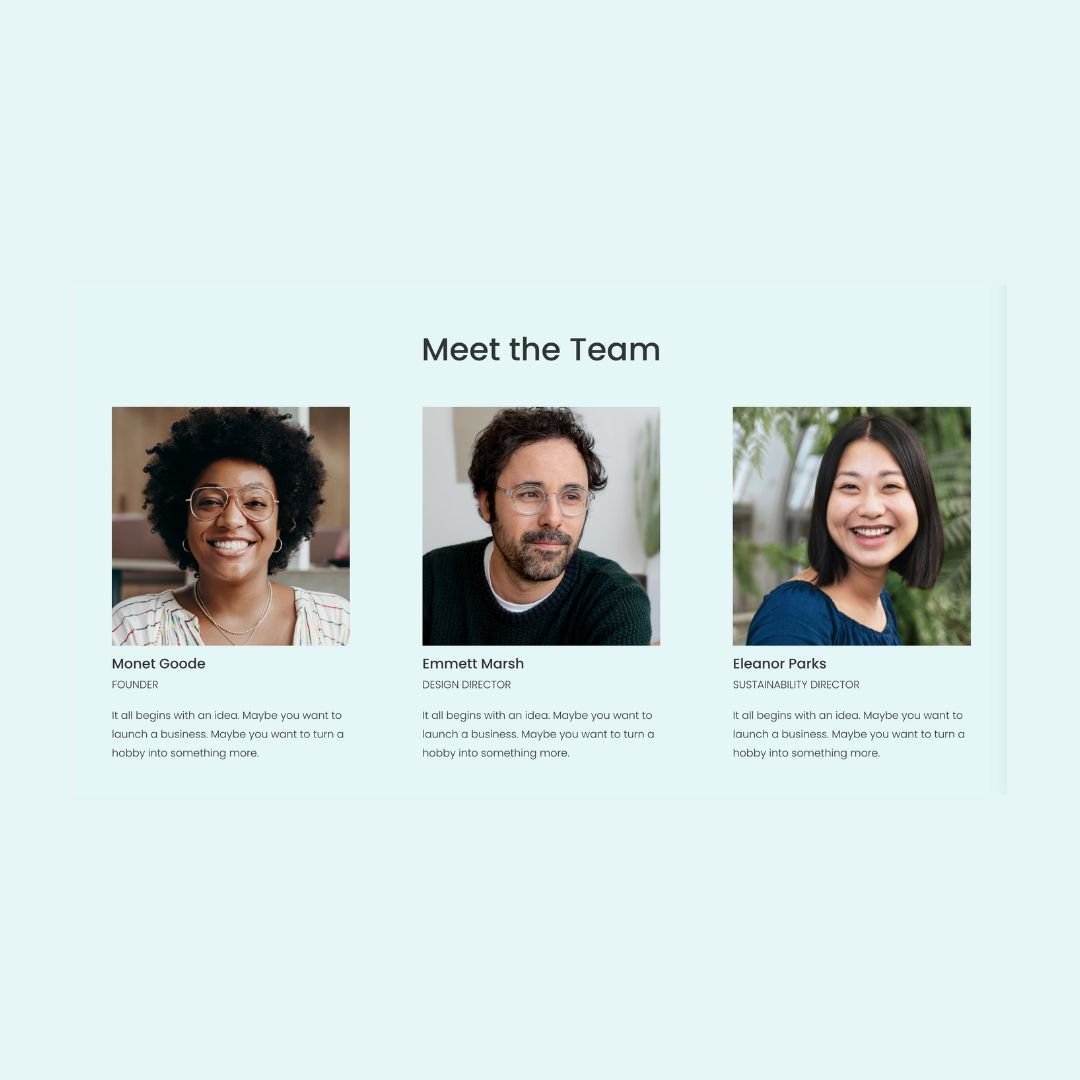
Squarespace List Sections: The Ultimate Guide to People Sections in Squarespace 7.1
Learn how to use Squarespace list sections in version 7.1. Step-by-step guide to layouts, design options, and custom code tips for creating professional content displays.

How to Add a Gradient Overlay to Squarespace Background Images
Learn how to add professional gradient overlays to Squarespace page section backgrounds using custom CSS code. This step-by-step tutorial shows you how to enhance your hero images with customizable gradients that improve text readability and create stunning visual effects on your Squarespace website.

How to create a two line gallery caption
In this tutorial, you’ll learn how to use custom CSS to create two-line image descriptions in your gallery section.
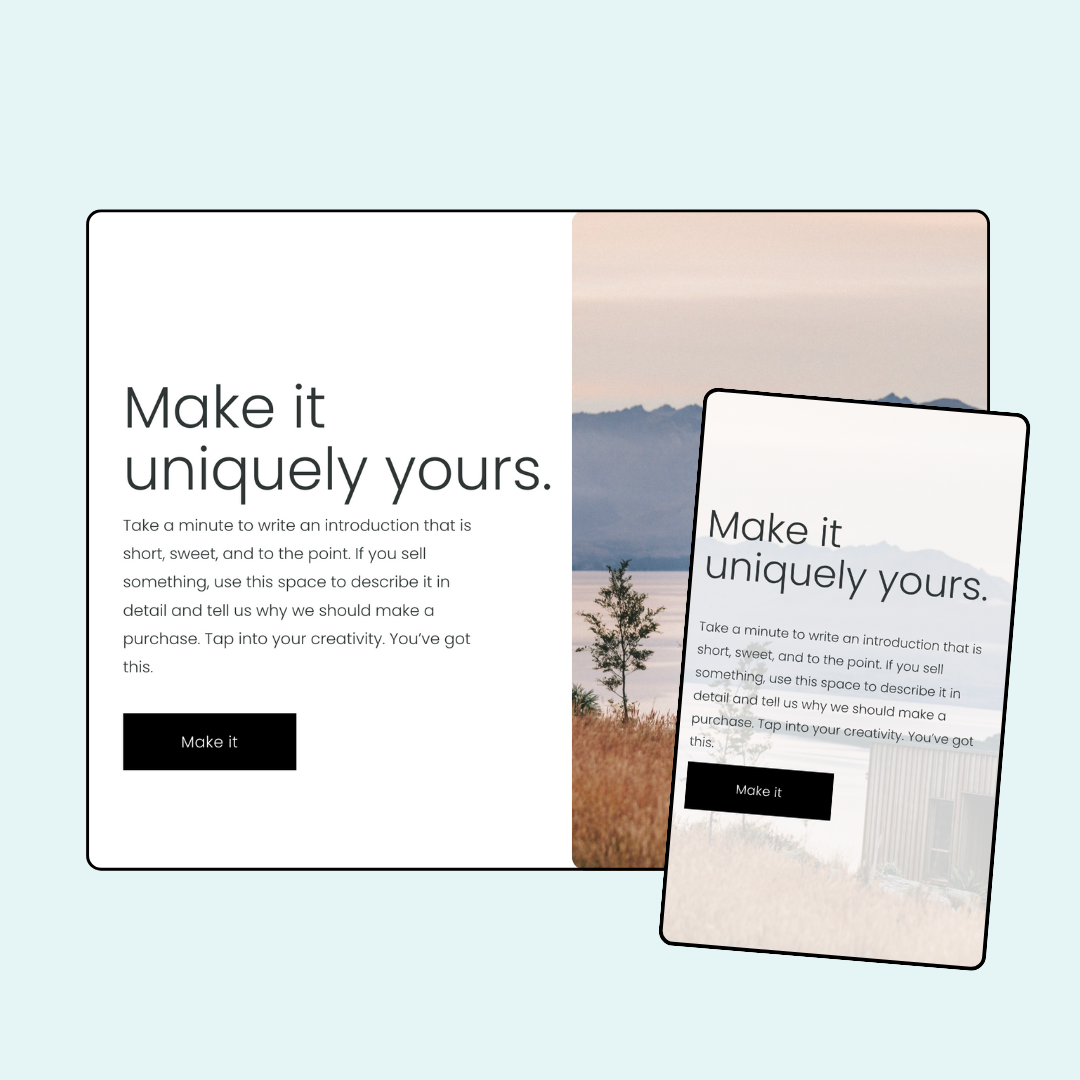
How to create a custom mobile layout in Squarespace
This is one of the simplest ways to create a mobile layout in Squarespace! In this tutorial, you’ll see how two lines of code can create a super customized look specifically for mobile.
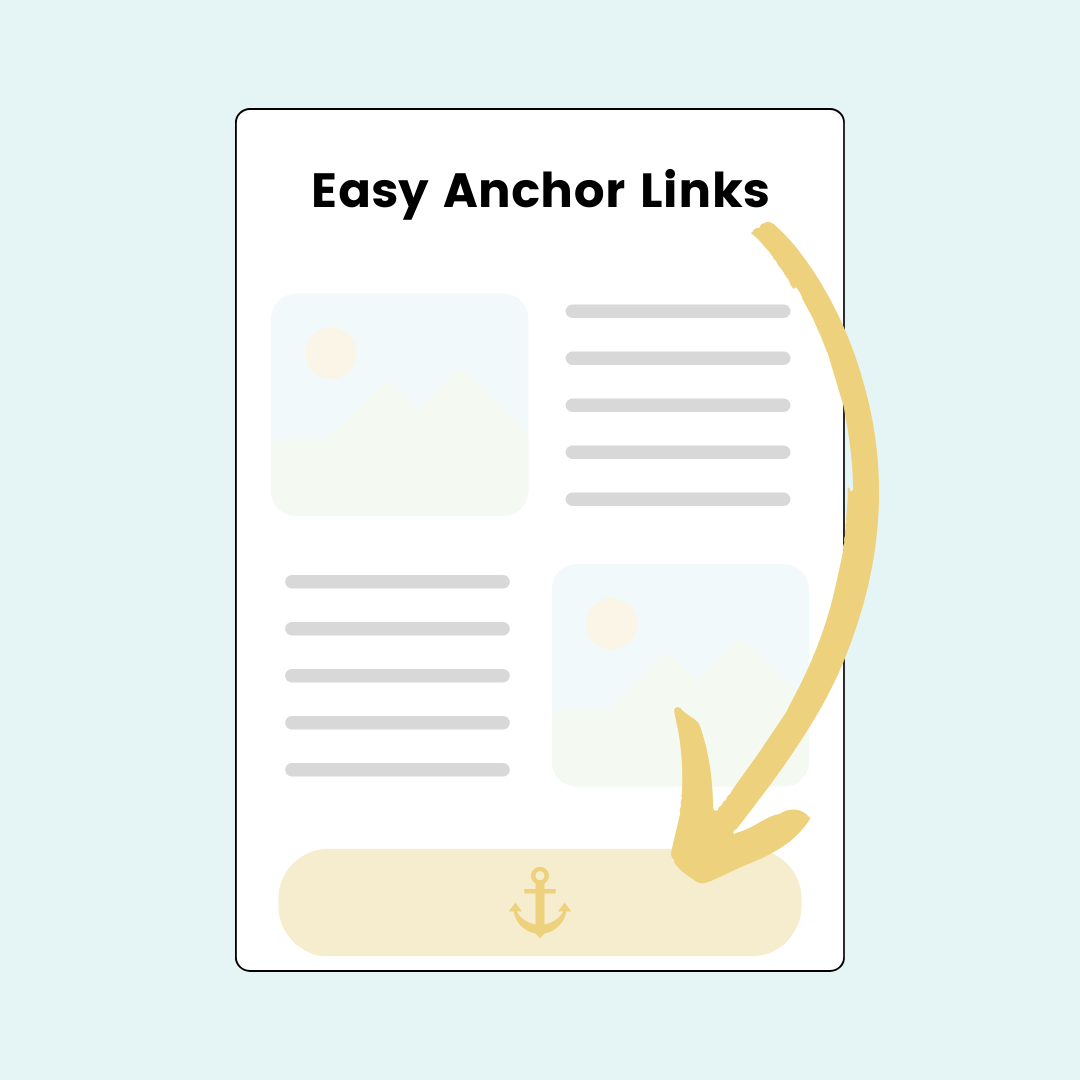
How to create anchor links in Squarespace
Anchor links work by naming a section of a page, and when clicked, pulls that "anchor" to the top of the browser window. Learn how to easily create on using Squarespace in this tutorial from InsideTheSquare!
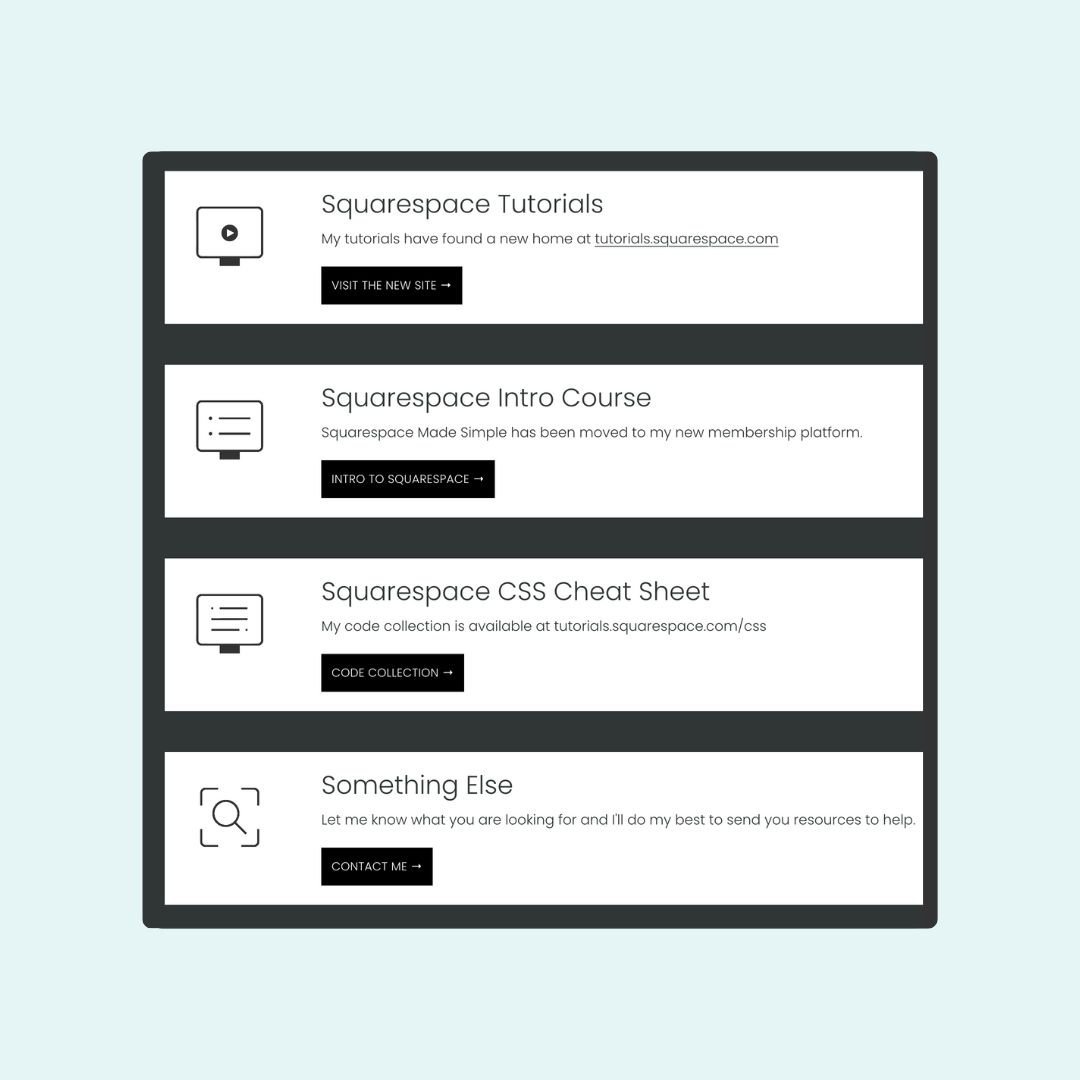
How to create vertical list sections in Squarespace
Learn how to use custom CSS in Squarespace to display horizontal list sections vertically on desktop and tablet, with optimized mobile alignment. Perfect for web designers seeking advanced layout control.
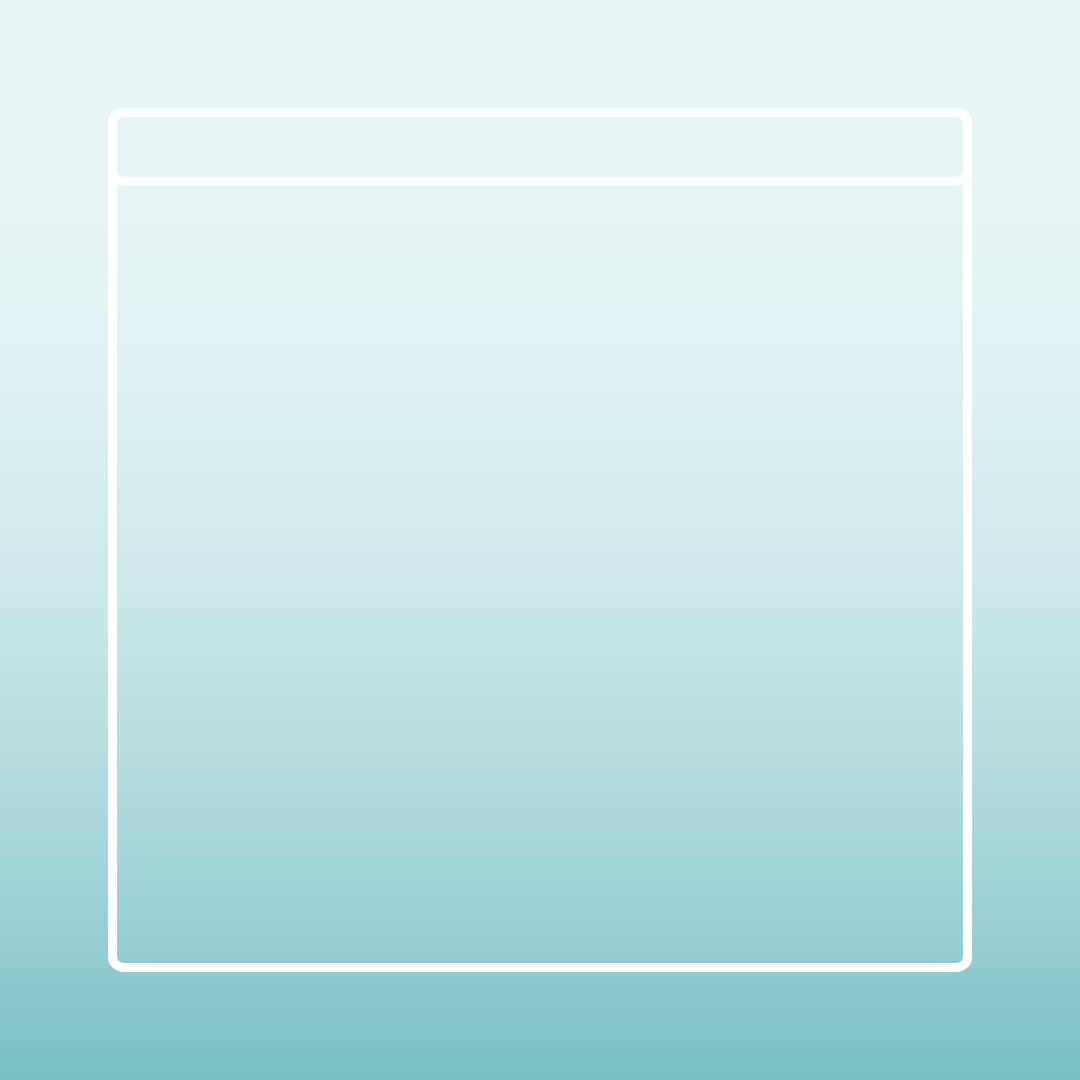
How To Create A Gradient Page Section Background in Squarespace
This tutorial will show you how to create gradient section backgrounds in Squarespace 7.1 using a clever CSS trick.
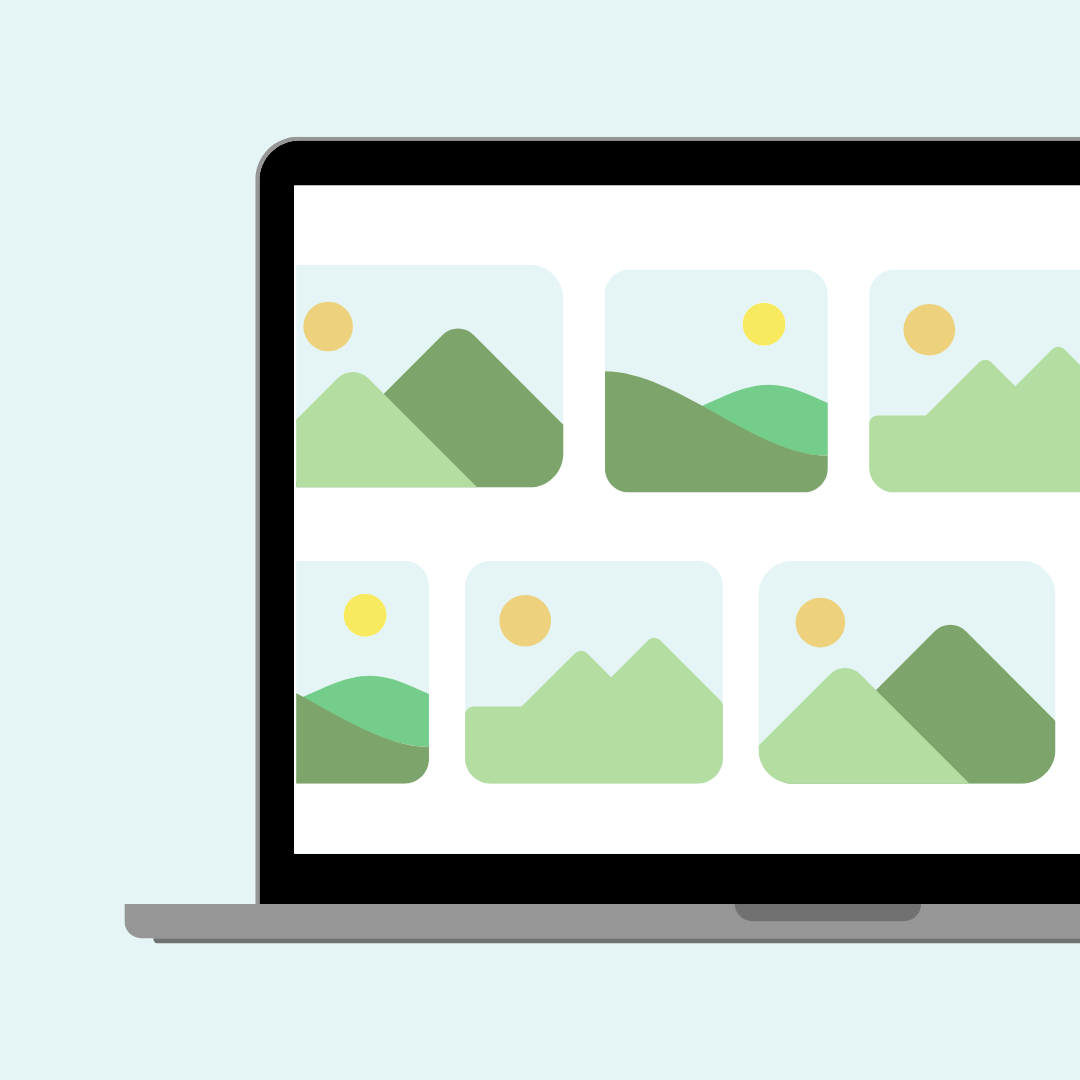
How to create horizontal scrolling images in Squarespace
With a gallery section and some clever custom CSS, you can make an eye-catching horizontally scrolling set of images in Squarespace!
