
CSS FOR SQUARESPACE
custom code tutorials
step-by-step tutorials to help you customize your squarespace website design with code
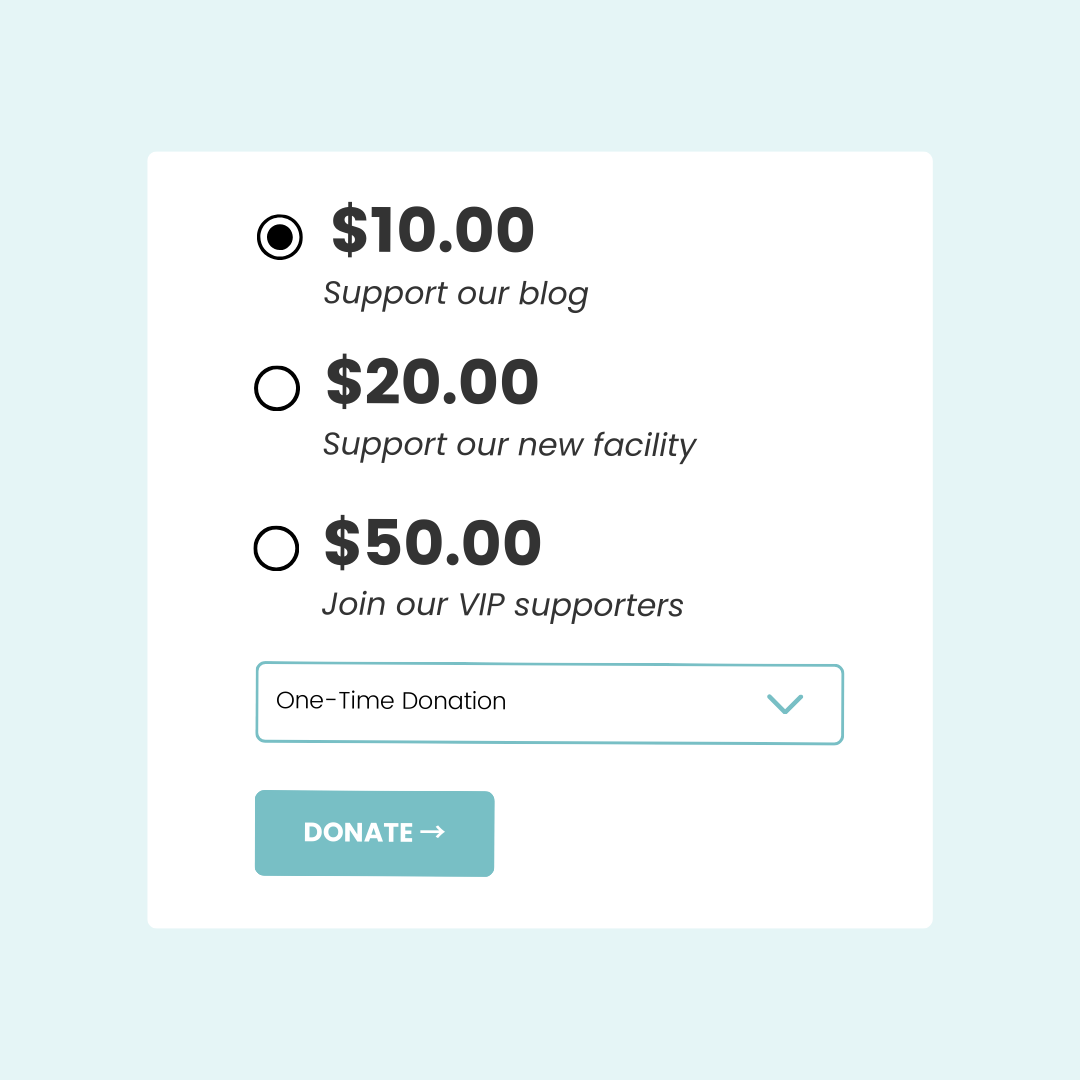
How to customize the donation block in Squarespace
Learn how to use custom CSS to customize the content inside a Squarespace donation block, including alignment and colors.

How to customize the digital product block in Squarespace
In this tutorial, you’ll learn how customize the digital product block in Squarespace using CSS.
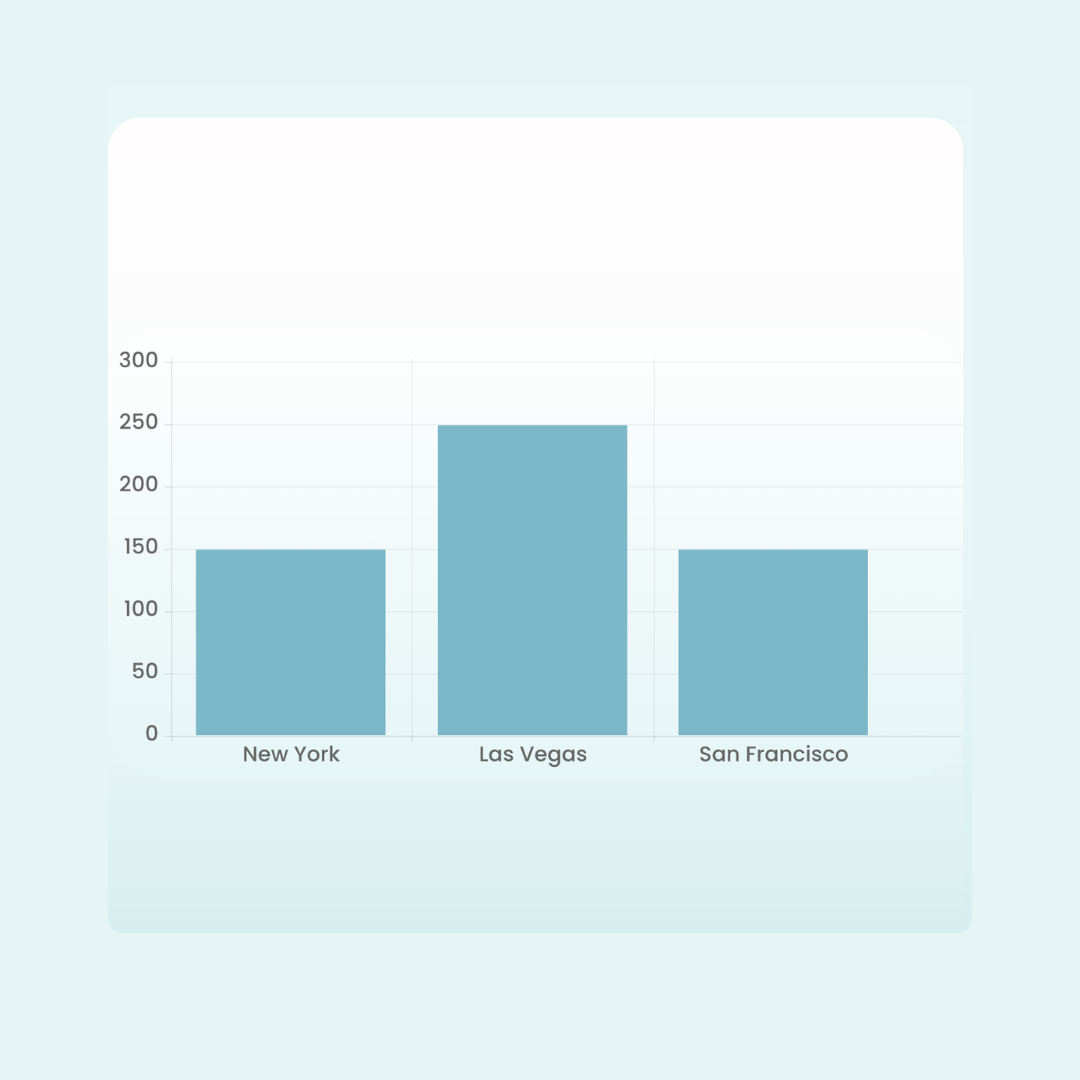
How to customize chart blocks in Squarespace
Learn to enhance Squarespace buttons with custom icons using CSS. This guide covers multiple button types, sizes, and includes unicode character tips for better design.

How to change the calendar colors in Squarespace
Learn to enhance Squarespace buttons with custom icons using CSS. This guide covers multiple button types, sizes, and includes unicode character tips for better design.
How to add an icon to a Squarespace button
Learn to enhance Squarespace buttons with custom icons using CSS. This guide covers multiple button types, sizes, and includes unicode character tips for better design.
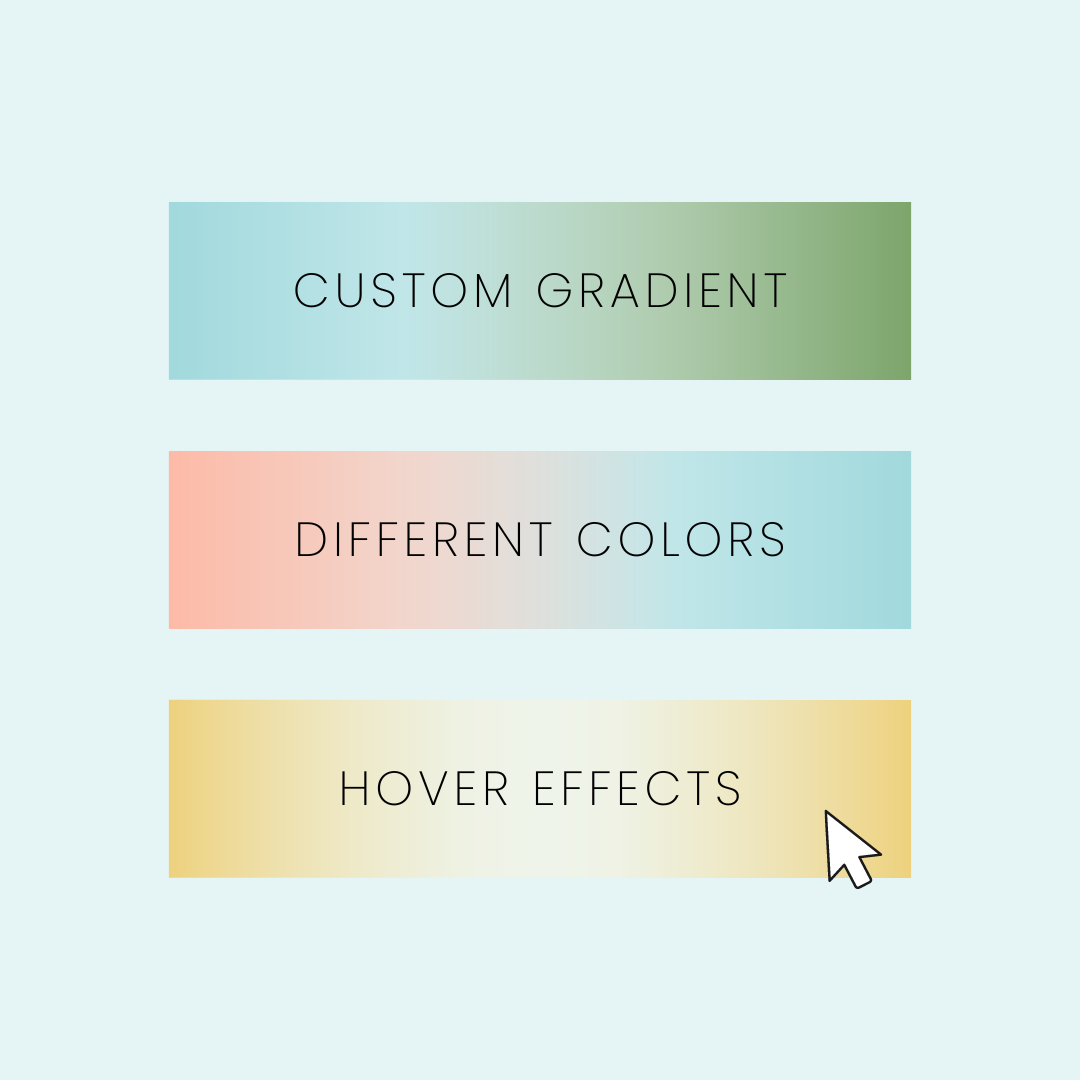
How to create gradient buttons in Squarespace
Transform your Squarespace audio players with these simple CSS customizations. Learn to change colors, fonts, and styles to match your site's design. Perfect for beginners and pros alike!

How to customize a Squarespace audio block
Transform your Squarespace audio players with these simple CSS customizations. Learn to change colors, fonts, and styles to match your site's design. Perfect for beginners and pros alike!
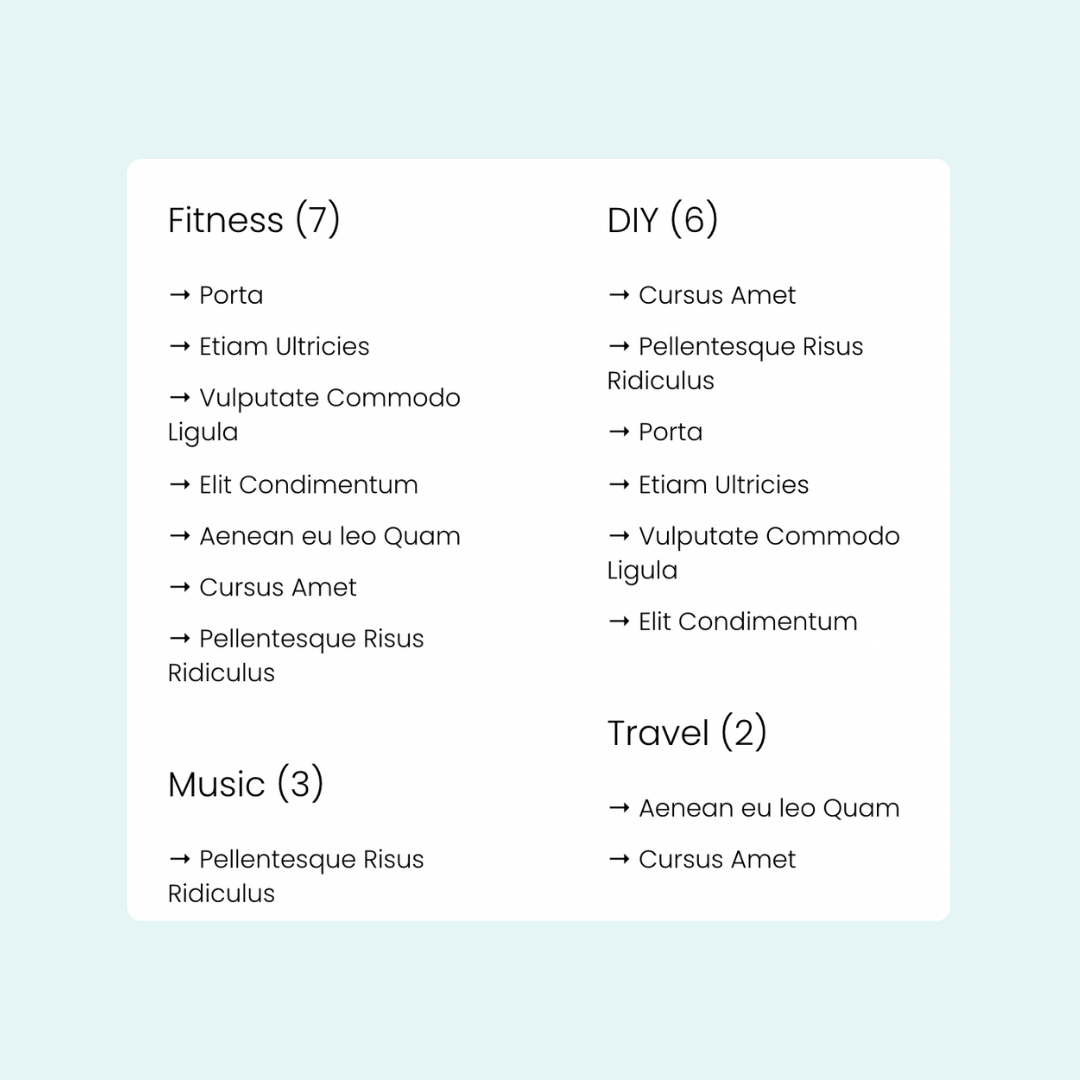
How to add bullet points to an archive block
Enhance your Squarespace archive block with unique unicode characters. This tutorial shows you how to add custom bullet points to group names and item links using simple CSS.
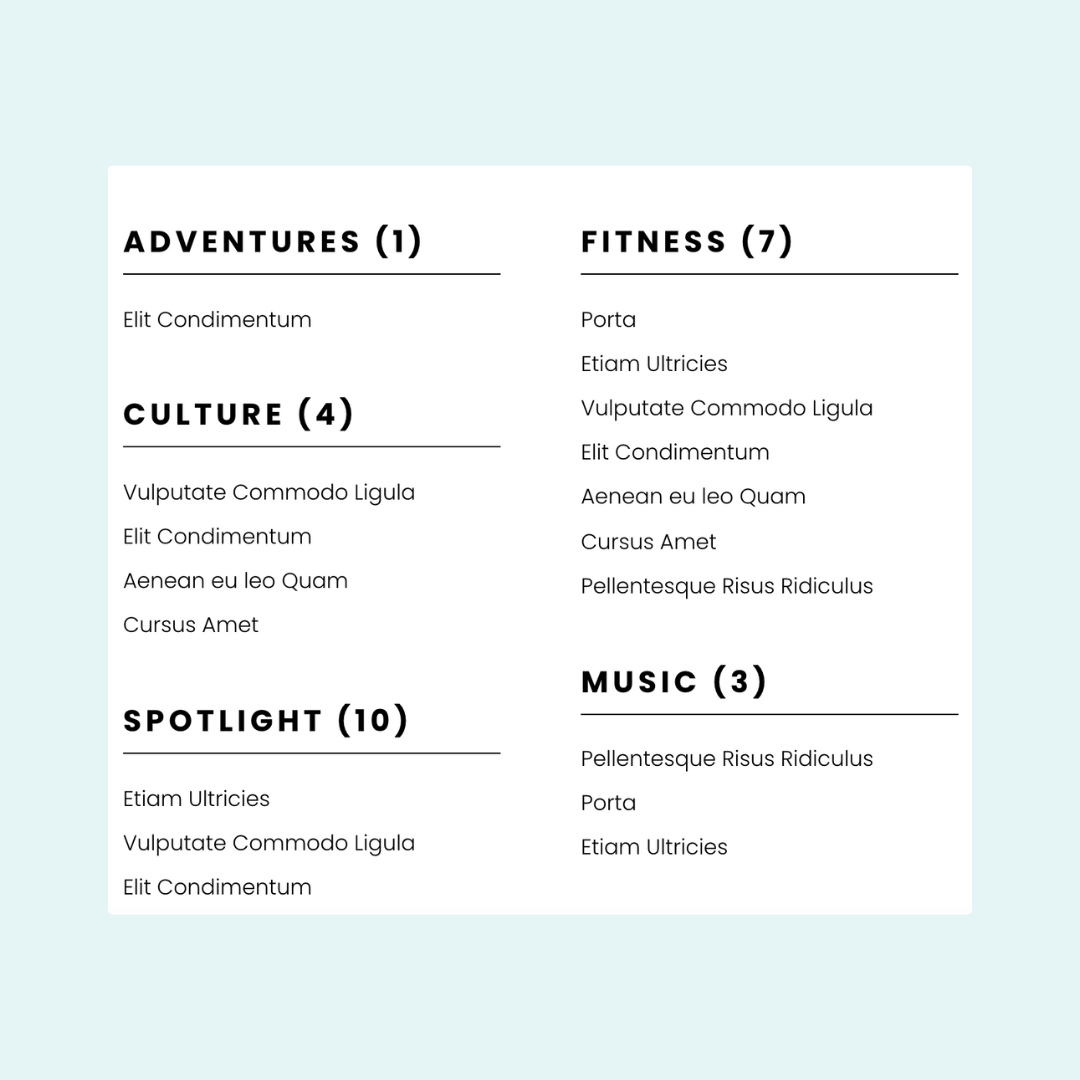
How to customize archive block links
Learn how to modify font size, color, and weight of Squarespace archive block links using custom CSS.

How to customize accordion block divider lines in Squarespace
In this Squarespace tutorial, you'll learn how to customize the accordion block divider line, creating a unique line.

How to add a button to an accordion block in Squarespace
This tutorial will teach you how to customize the style of an active link inside an accordion block so it looks like a button, hover effects and all!
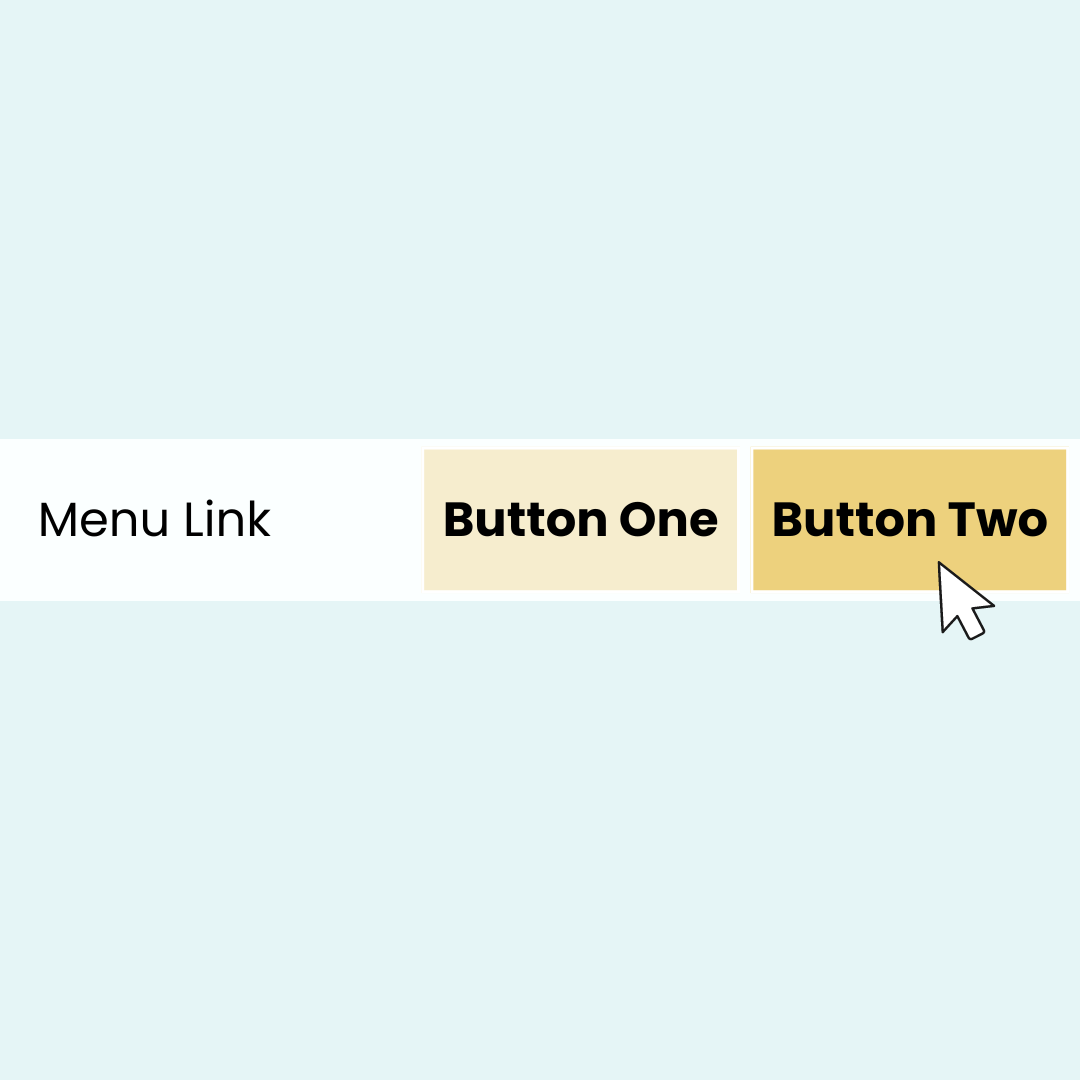
How to add a second button to your Squarespace menu
Learn how to combine multiple font styles within one line of text on Squarespace.

How to use an image for a button background in Squarespace
This tutorial will show you how to use an image for a button background in Squarespace and works for both version 7 and 7.1
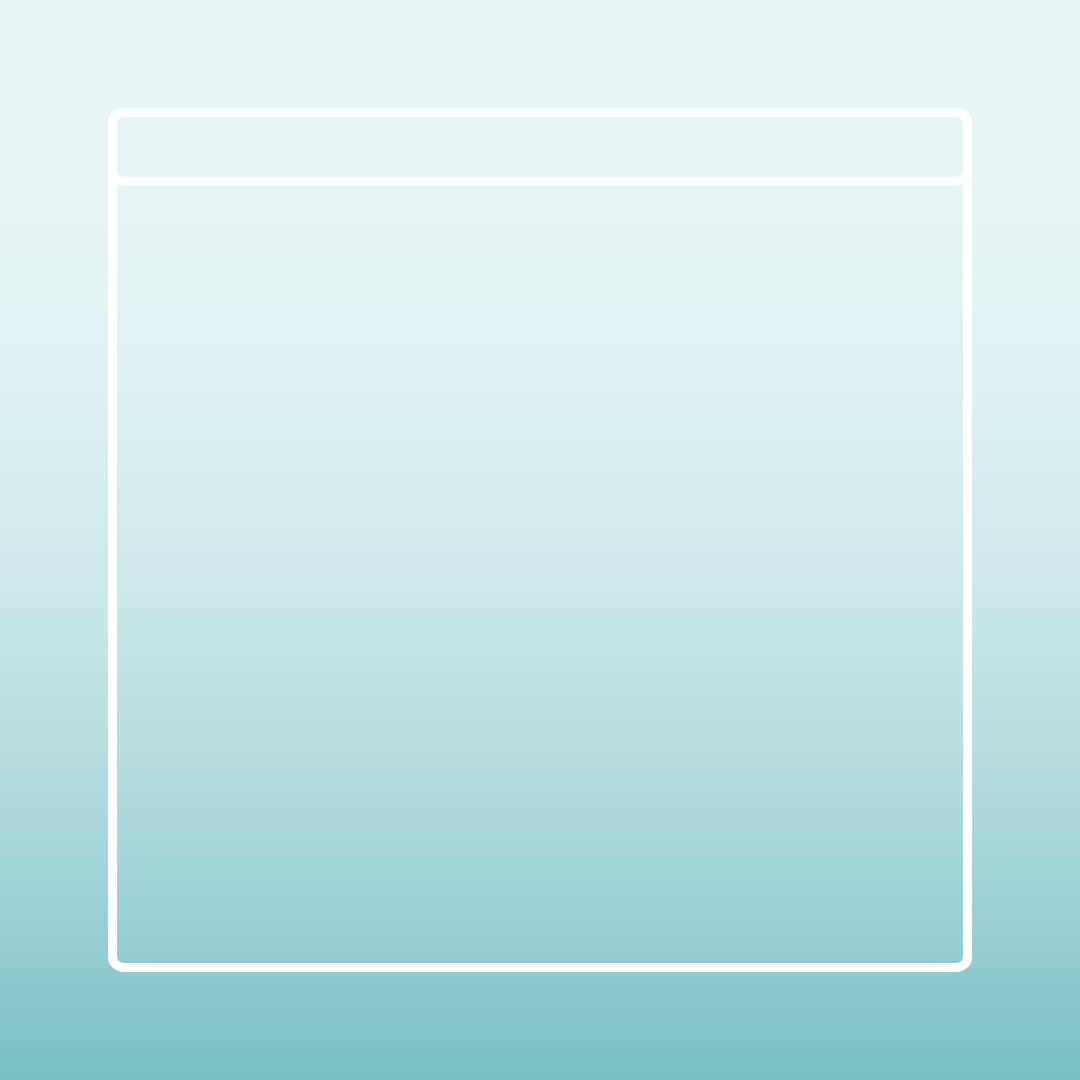
How To Create A Gradient Page Section Background in Squarespace
This tutorial will show you how to create gradient section backgrounds in Squarespace 7.1 using a clever CSS trick.

How to embed an Instagram reel into Squarespace
In this Squarespace tutorial, you'll learn how to add an Instagram reel to a blog post. I use a 7.1 version site in this tutorial, but the process is the same for older versions of Squarespace.
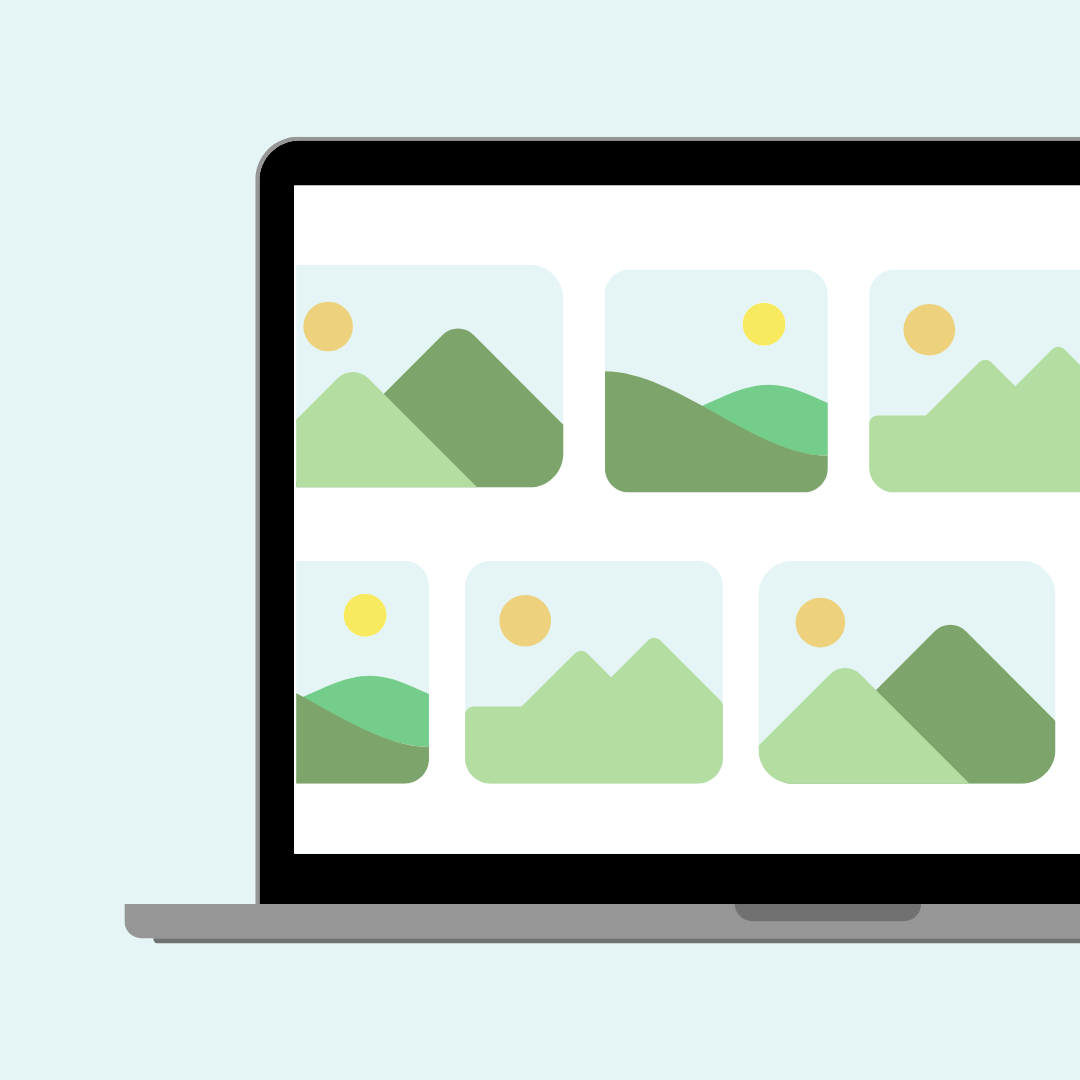
How to create horizontal scrolling images in Squarespace
With a gallery section and some clever custom CSS, you can make an eye-catching horizontally scrolling set of images in Squarespace!

How To Use A Google Font on Squarespace
This Squarespace tutorial will show you how to install a Google font on your Squarespace site and how to use it in your custom code.

How to remove the header and footer from a single page in Squarespace 7.1
Squarespace has recently given us the option to remove the header and footer from a single page using the page settings menu. But what if you want to remove it from a blog post? or a product? or create an advanced landing page with it’s own menu? For all that, you’ll need custom code, and that’s exactly what you’ll learn about in this tutorial!

How to add an image inside an accordion block
This video tutorial shows you how to embed & customize multiple images within Squarespace accordions using simple code.

How to change your logo on a specific page in Squarespace
In this tutorial, you’ll learn how to use custom code to replace the logo on specific pages of your Squarespace website.
