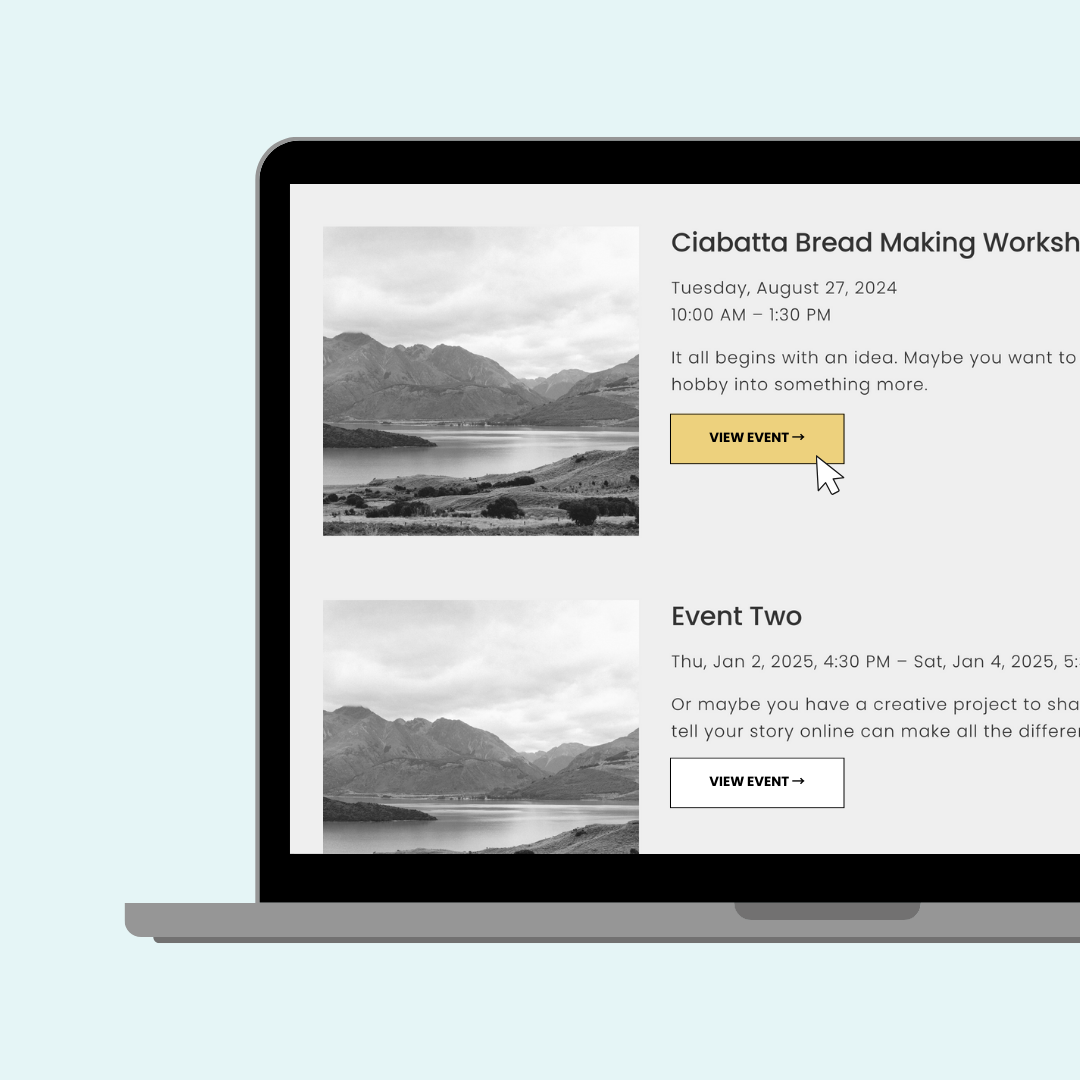How to Customize the "View Event" Button on Squarespace
By default, the "View Event" button on a Squarespace event list matches your primary button style. While Squarespace doesn’t offer built-in options to customize this button, a little CSS magic can transform it into something uniquely yours!
✨ In this tutorial, you’ll learn how to:
Adjust the font size, padding, and shape of the button.
Change the background color, font color, and add a border.
Create a custom hover effect with smooth transitions.
💡 Pro Tip: Customize the values in the codes below to make your view event button to match your site’s design while keeping it accessible for all users.
Important update: Squarespace made changes to the program menu in May 2025. If your menu looks different than the video, press the / key to open the program search and search for Custom CSS to navigate there directly.
Here are the codes from this tutorial. Be sure to update the values to match your own unique site, and check out the related content linked below for more creative ideas!
/* code from insidethesquare.co */
.eventlist-button{
font-size:16px!important;
padding: 5px 15px!important;
border-radius: 50px!important;
margin-top: 15px;
background: #e5f5f6!important;
color: #333!important;
border: 1px solid #333!important;
transition: all 1s!important
}
.eventlist-button:hover{
background:#333!important;
color: #e5f5f6!important;
opacity: 1!important
}
Related Content
Want to explore more ways to customize your Squarespace website? Check out these related tutorials: