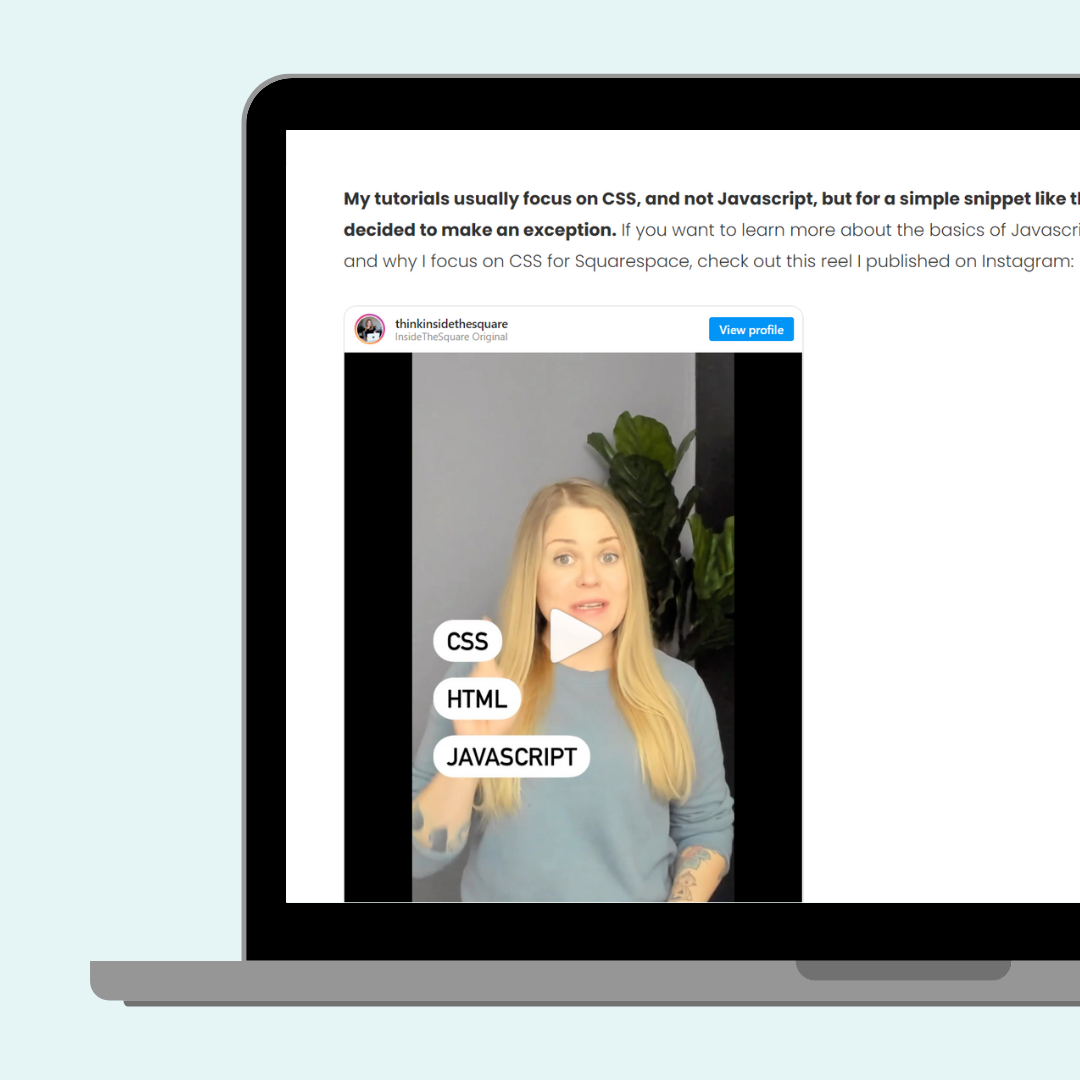How to embed an Instagram reel into Squarespace
In this Squarespace tutorial, you'll learn how to add an Instagram Reel to a blog post.
I use a 7.1 version site in this tutorial, but the process is the same for older versions of Squarespace.
Important update: Squarespace made changes to the program menu in May 2025. If your menu looks different than the video, press the / key to open the program search and search for Custom CSS to navigate there directly.
Here are the steps from this tutorial:
1. While in edit mode on your blog post or page, add the embed content block.
2. Click on the Code Snippet option.
3. Open the Instagram post or reel that you want to share on another tab on your desktop.
4. Click on the three dots on the top right-hand side of the Instagram content.
5. Click on the Embed option and choose to show the caption or not; up to you!
6. Copy the code.
7. Back in Squarespace, paste this code into the embed block.
8. Save your blog post.
9. Pat yourself on the back - you did it! :)