
CSS FOR SQUARESPACE
custom code tutorials
step-by-step tutorials to help you customize your squarespace website design with code

How to use two font styles in the same line of text in Squarespace
Learn how to combine multiple font styles within one line of text on Squarespace.
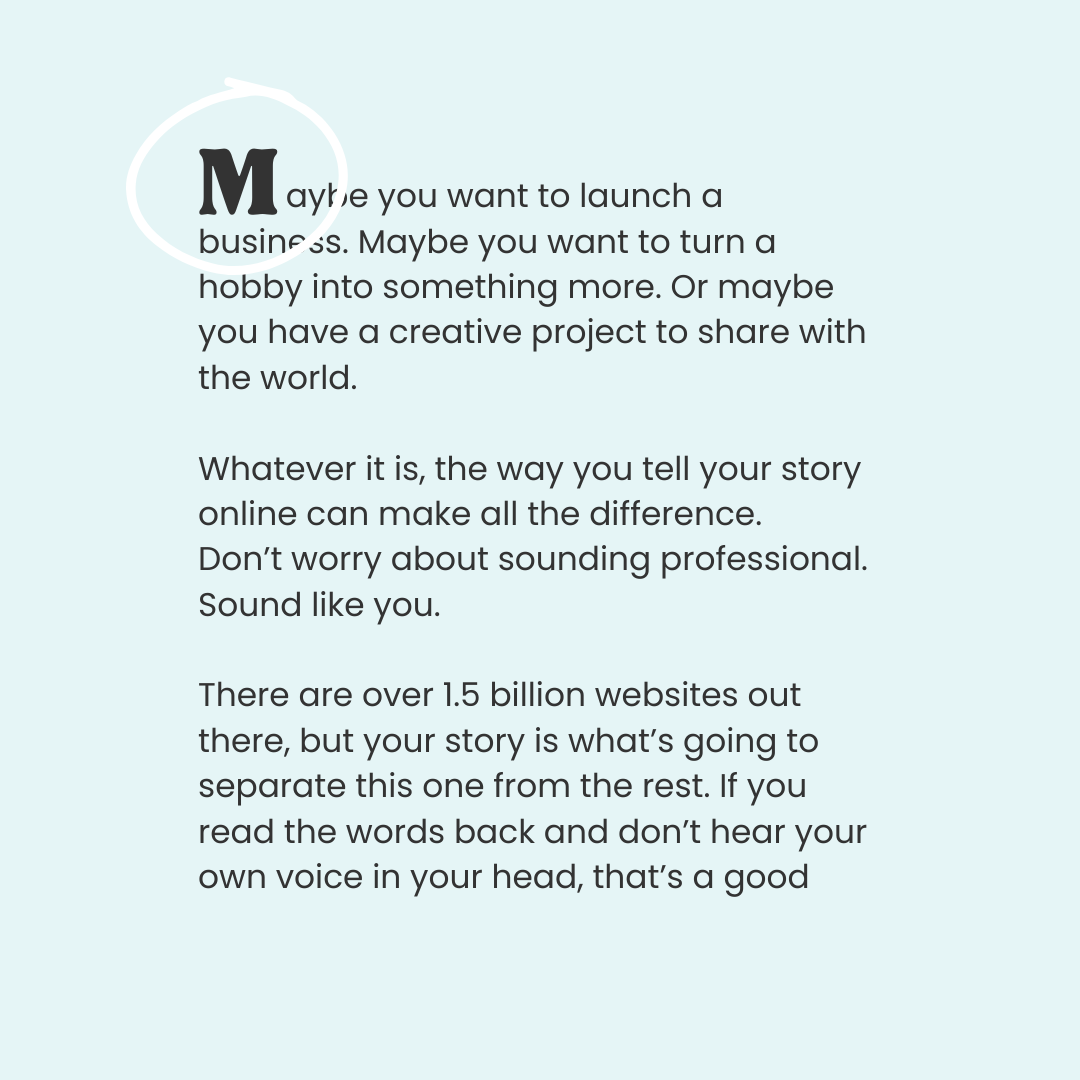
How to create a drop cap letter in Squarespace
A drop cap character is the first letter of a block of text that is larger than the rest, designed to elevate the style of your website content. It's easy to create in Squarespace with a little custom code, and that's exactly what you'll learn how to do in this tutorial!

How to change read more link text on a Squarespace summary blocks
Change the automatic text link for a summary block with the codes from this tutorial!
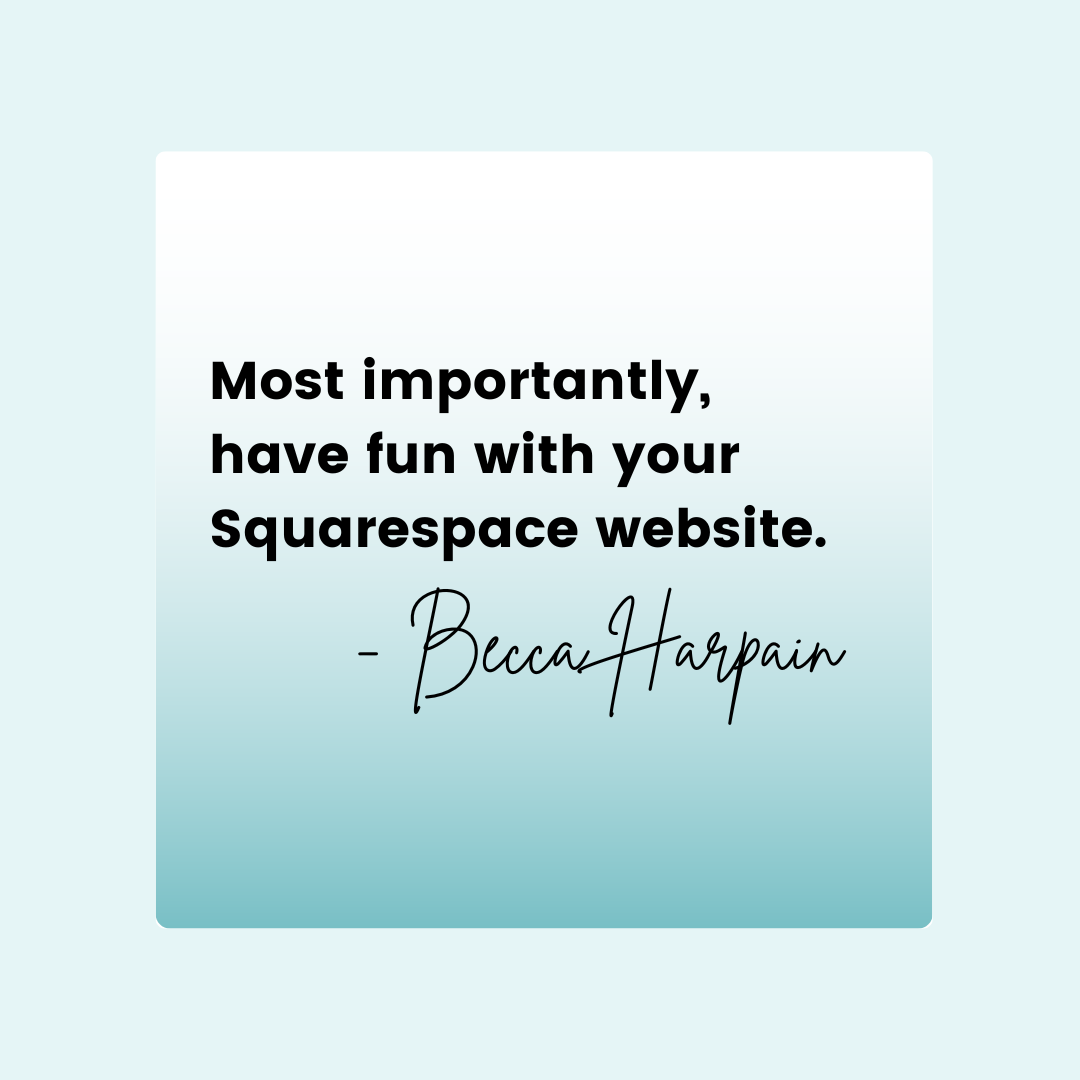
How to customize the quote block in Squarespace
Learn how to modify colors and fonts in Squarespace quote blocks using CSS. Go beyond default options to create unique, eye-catching quotes that match your brand.
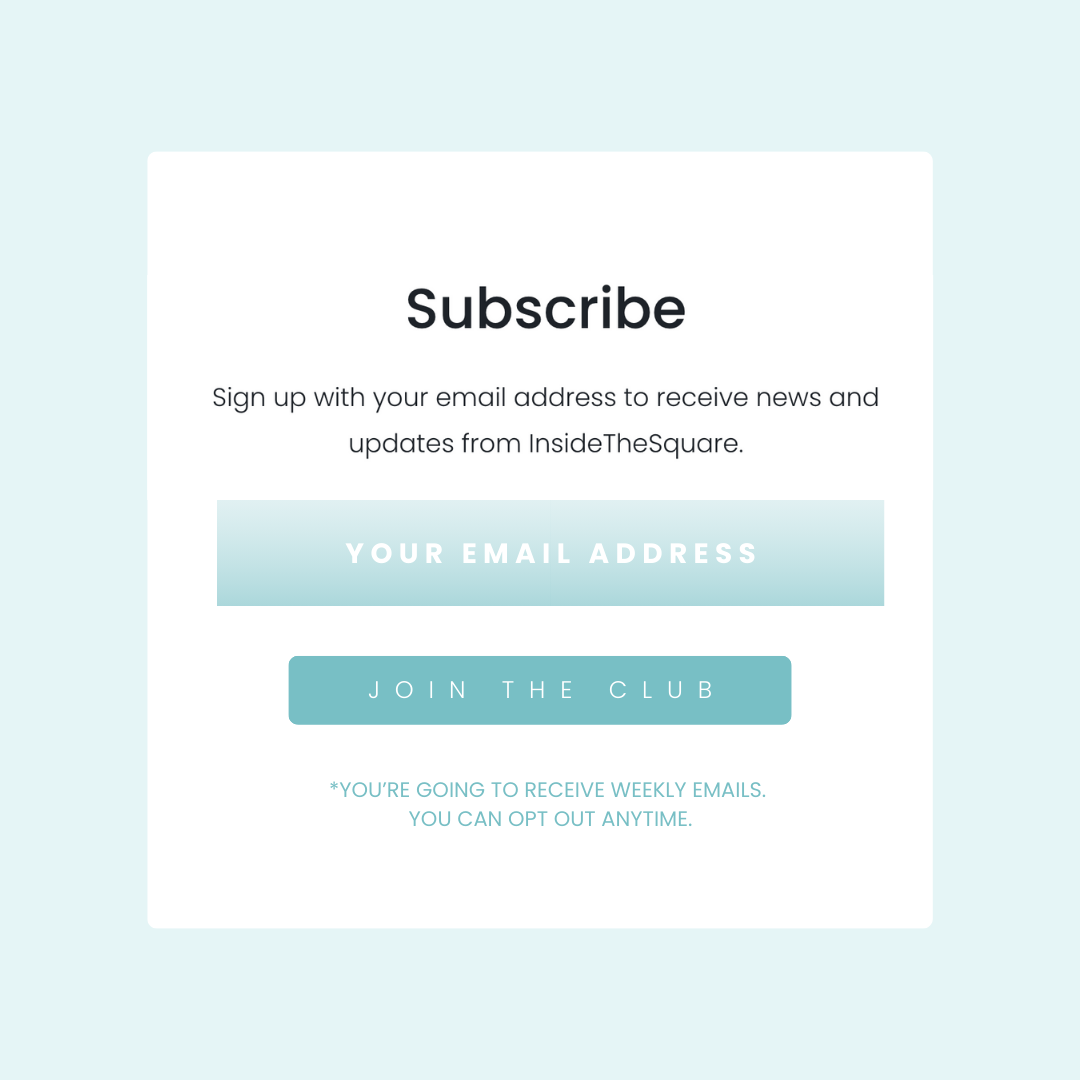
How to customize the newsletter block in Squarespace
Learn how to transform your Squarespace newsletter block with code. You'll be able to update fonts, colors and more with the codes from this tutorial.
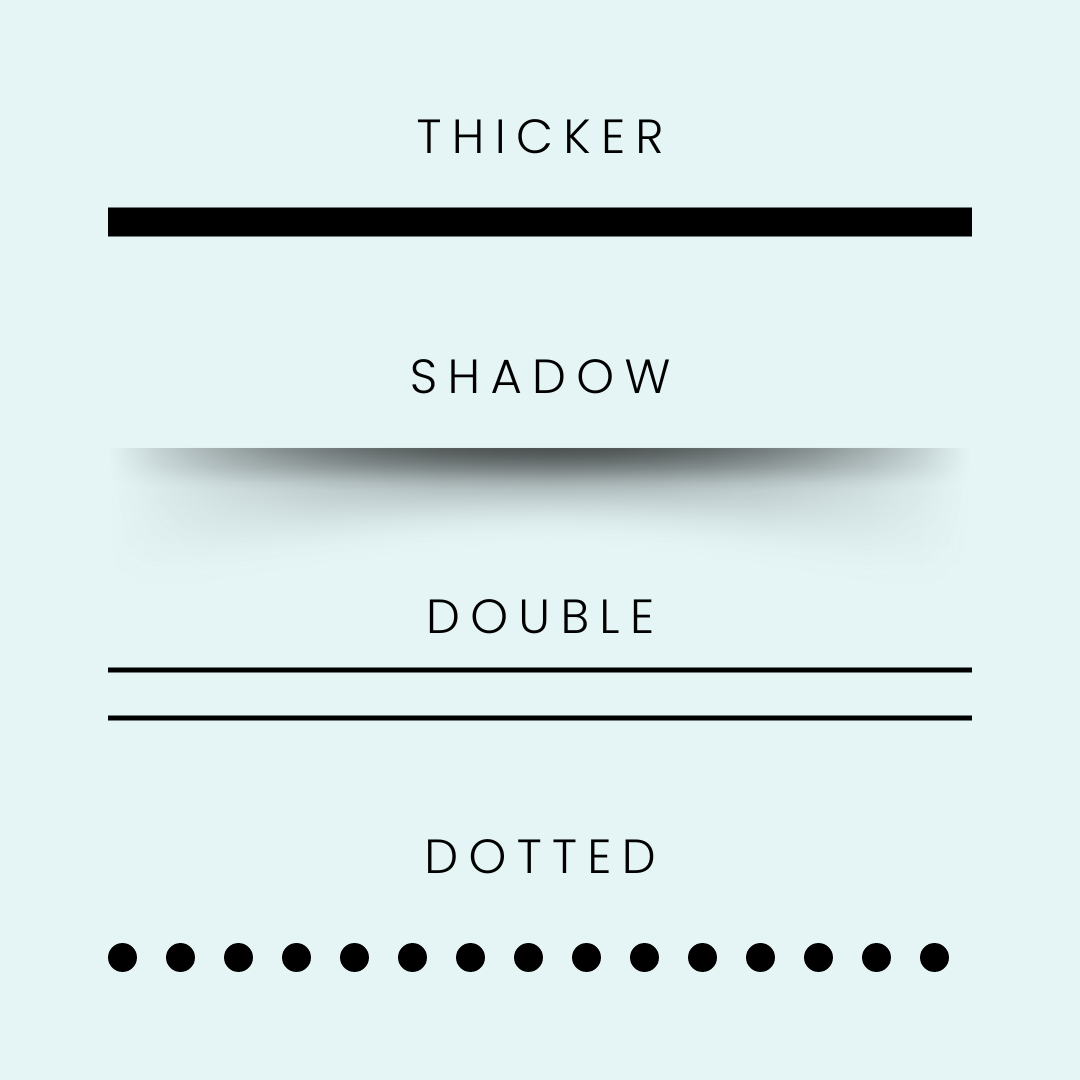
How to customize a horizontal line in Squarespace
In this Squarespace tutorial, you’ll learn different ways to enhance your line block, including adding a shadow, changing its height, creating a double line, and even creating a dotted line using custom CSS.

How to add a background image to a Squarespace form
Learn to enhance your Squarespace forms by adding a custom background image.

How to customize the file upload field in a Squarespace form
Learn how to easily add a file upload feature to your Squarespace form. This step-by-step guide includes CSS customization tips for a seamless user experience. Boost your form functionality today!
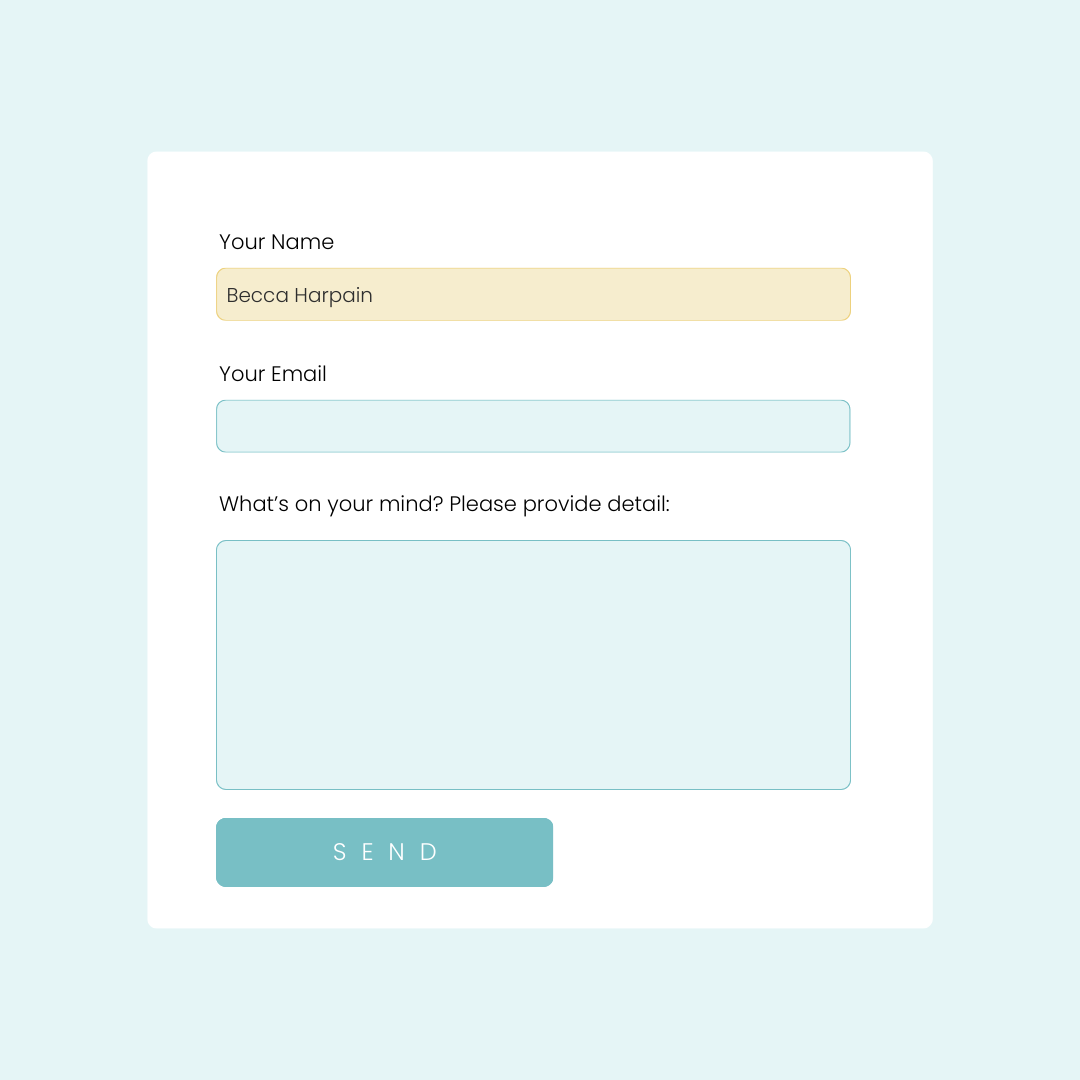
How to customize Squarespace contact form fields
In this tutorial, you’ll learn how to customize the colors used in a Squarespace contact form block.
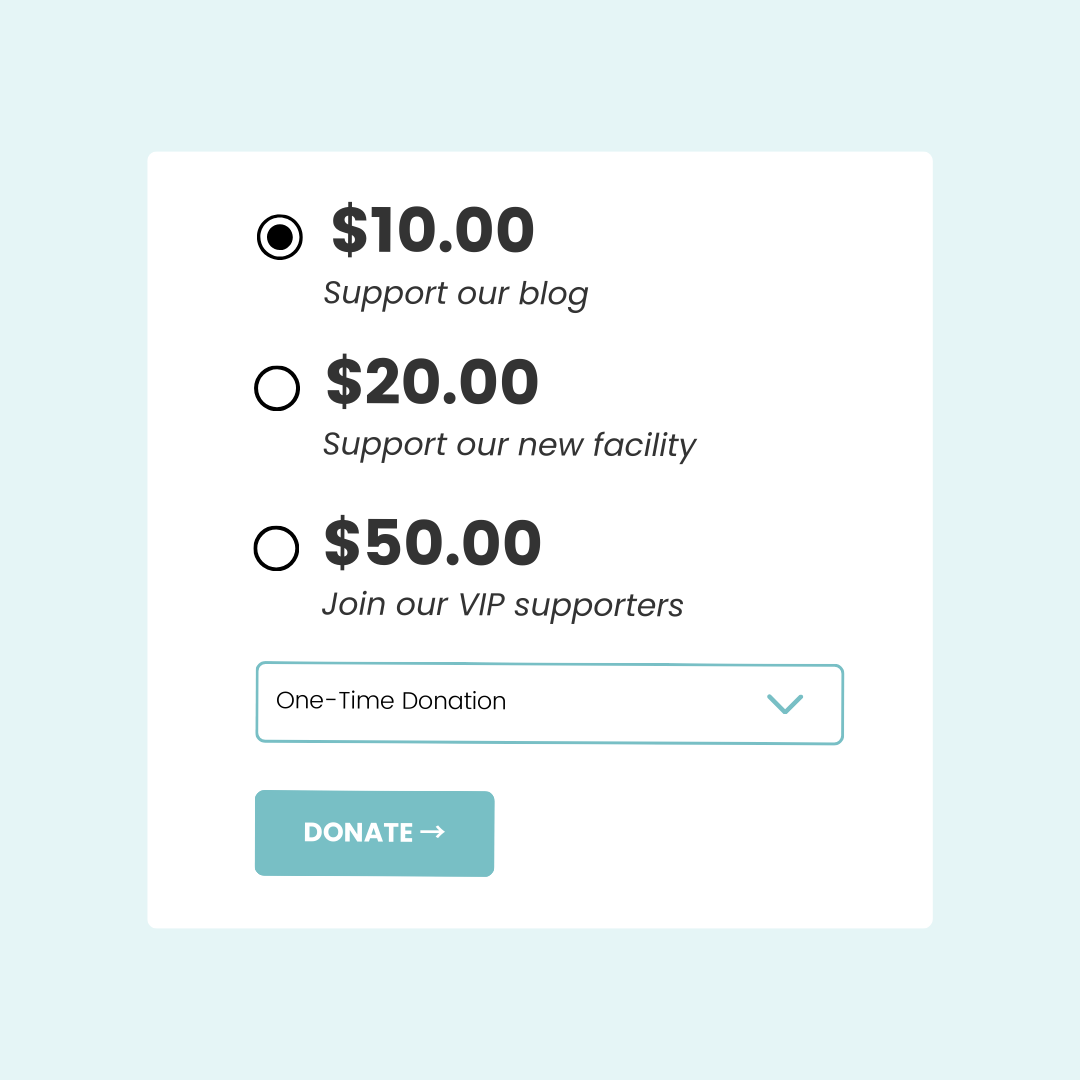
How to customize the donation block in Squarespace
Learn how to use custom CSS to customize the content inside a Squarespace donation block, including alignment and colors.

How to customize the digital product block in Squarespace
In this tutorial, you’ll learn how customize the digital product block in Squarespace using CSS.
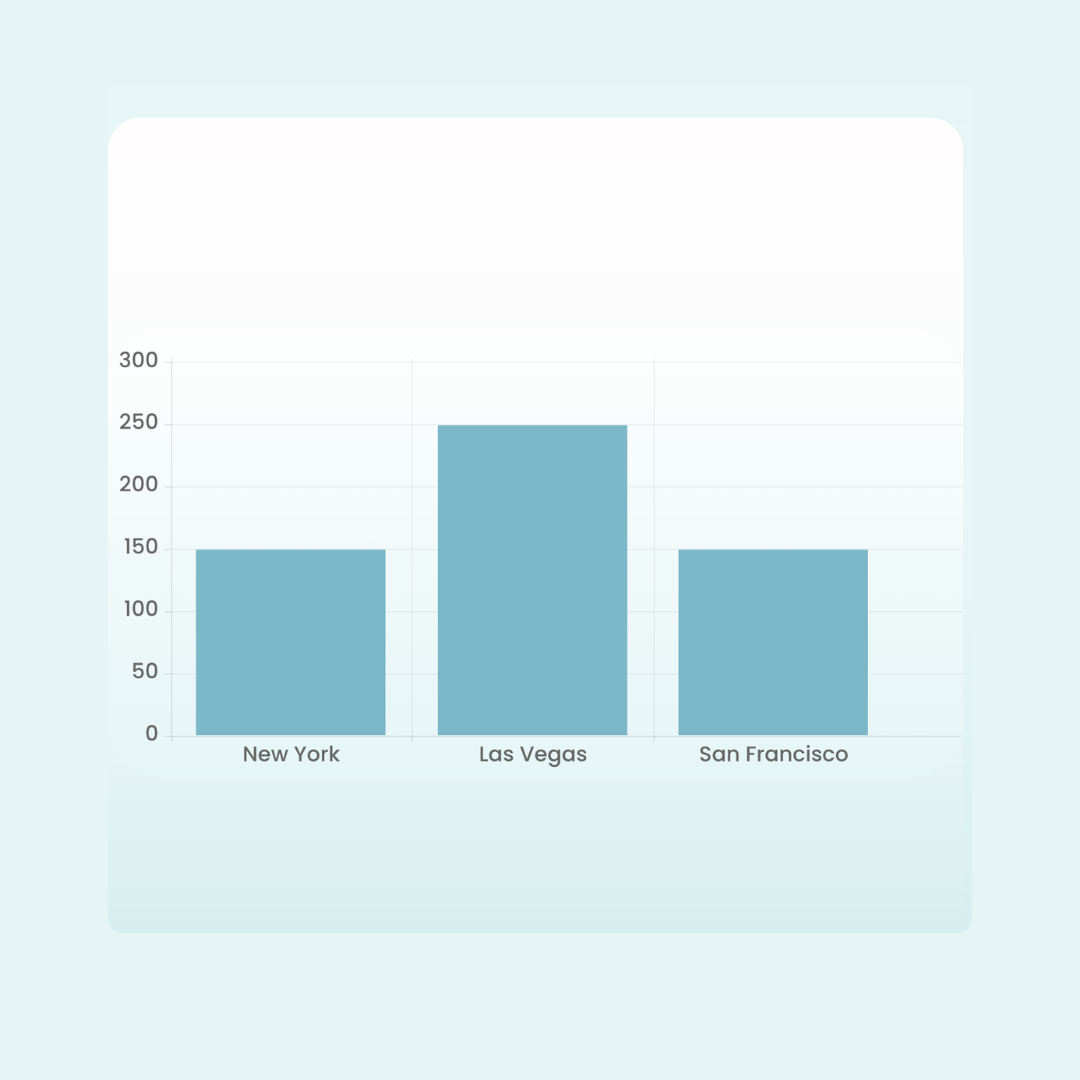
How to customize chart blocks in Squarespace
Learn to enhance Squarespace buttons with custom icons using CSS. This guide covers multiple button types, sizes, and includes unicode character tips for better design.

How to change the calendar colors in Squarespace
Learn to enhance Squarespace buttons with custom icons using CSS. This guide covers multiple button types, sizes, and includes unicode character tips for better design.
How to add an icon to a Squarespace button
Learn to enhance Squarespace buttons with custom icons using CSS. This guide covers multiple button types, sizes, and includes unicode character tips for better design.
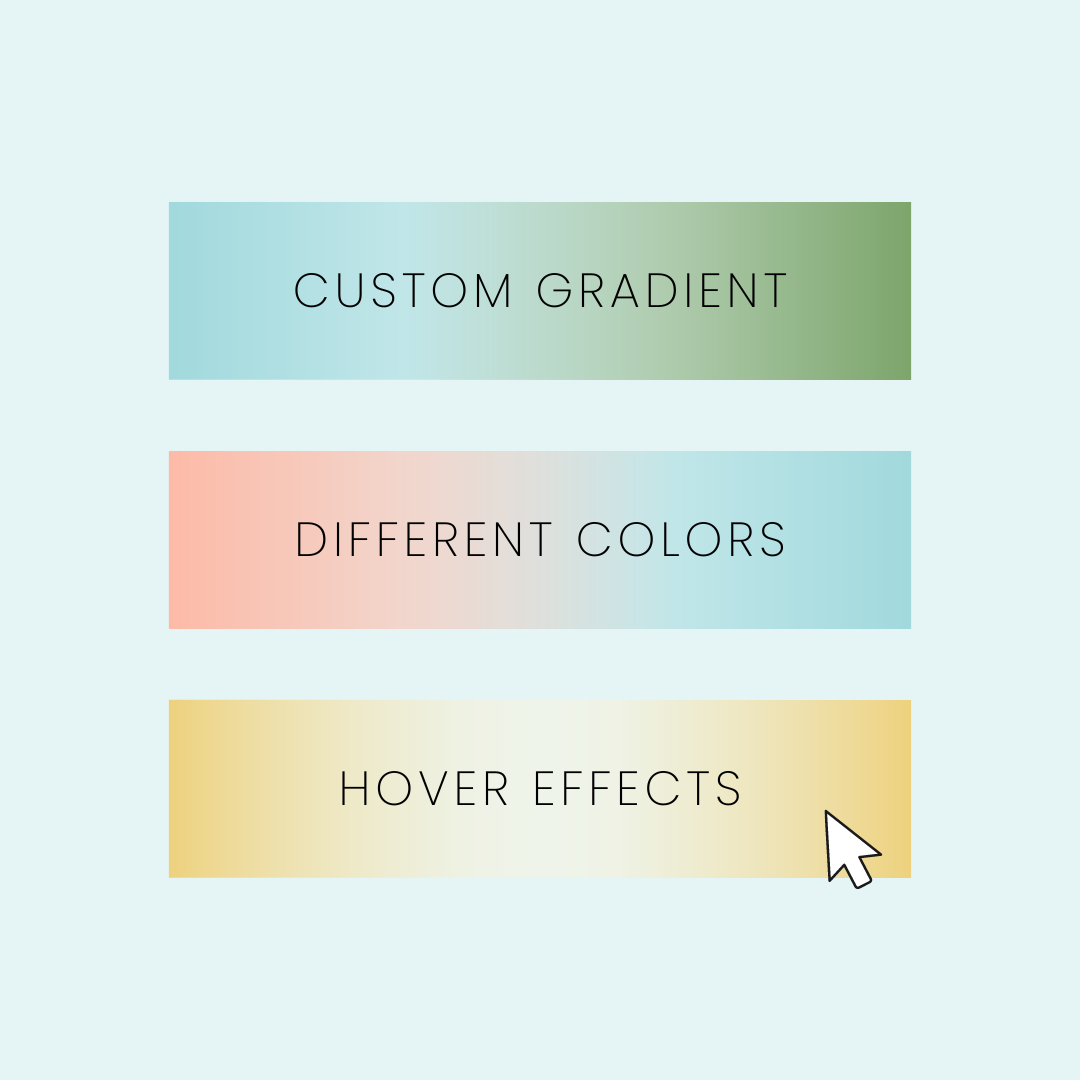
How to create gradient buttons in Squarespace
Transform your Squarespace audio players with these simple CSS customizations. Learn to change colors, fonts, and styles to match your site's design. Perfect for beginners and pros alike!

How to customize a Squarespace audio block
Transform your Squarespace audio players with these simple CSS customizations. Learn to change colors, fonts, and styles to match your site's design. Perfect for beginners and pros alike!
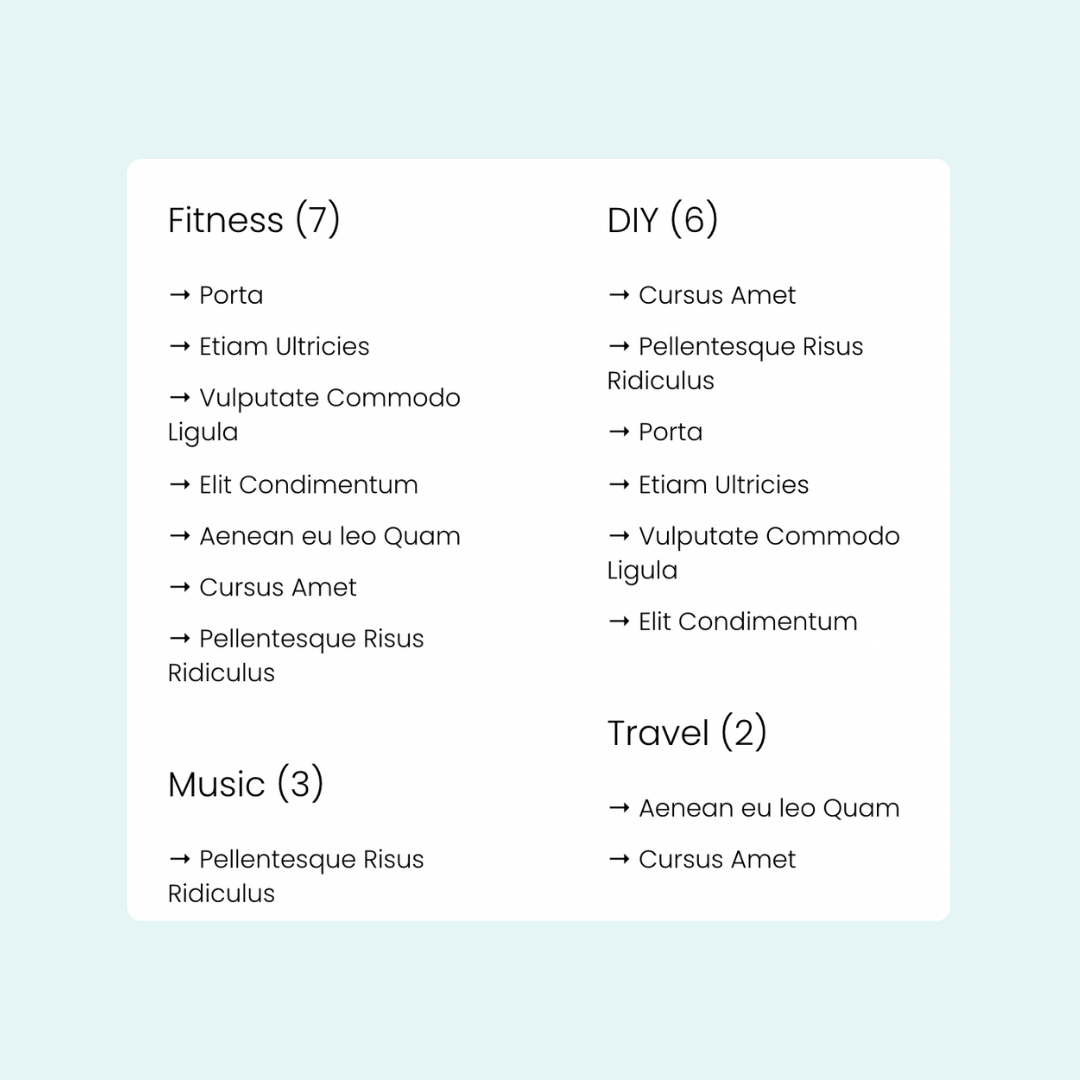
How to add bullet points to an archive block
Enhance your Squarespace archive block with unique unicode characters. This tutorial shows you how to add custom bullet points to group names and item links using simple CSS.
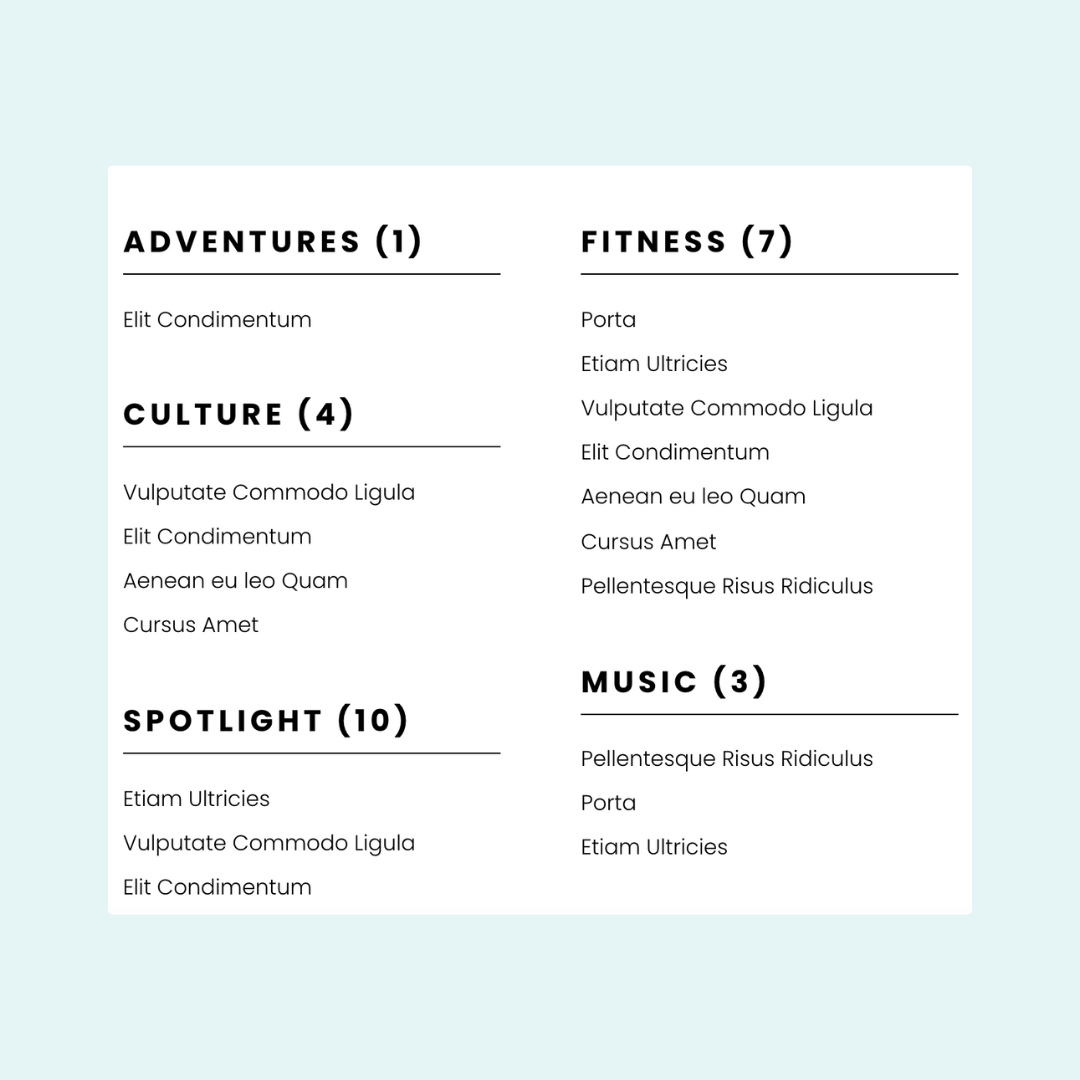
How to customize archive block links
Learn how to modify font size, color, and weight of Squarespace archive block links using custom CSS.

How to customize accordion block divider lines in Squarespace
In this Squarespace tutorial, you'll learn how to customize the accordion block divider line, creating a unique line.

How to add a button to an accordion block in Squarespace
This tutorial will teach you how to customize the style of an active link inside an accordion block so it looks like a button, hover effects and all!
